Compared with ordinary TVs, smart TVs have more functions and can achieve many functions that traditional TVs cannot perform. While having more features, smart TVs also differ in their use and traditional television. One important change is that smart TVs need a lot of equipment to support more functions. Among these external devices, many devices need to be connected to smart TVs to be used normally. Only a few devices, such as wireless Bluetooth handles, are connected by wireless means.


Now that the problem has arisen, so many interfaces, for many users, not only look very complicated, but many interfaces are not very clear what equipment is used to connect. A lot of special white users will feel very confused. It is for this reason that it is very important to understand the main interface of smart TV. Therefore, in this article, the author will tell you about some common interfaces of smart TVs, so that everyone knows the use of each type of interface. Well, what are you waiting for? Get ready to take off your white hat!
â– HDMI interface has become the standard smart TV
Interface name: HDMI high-definition multimedia interface
Latest version: HDMI2.0
Popularity index: ★★★★★
Frequency of use: extremely high
In the prevailing years of the CRT, the analog signal interface often occupied the main position, and there were few digital signal interfaces. Nowadays, it is already an era when LCD TVs are popular, so digital signals have become the absolute mainstream. Among them, the more representative interface, it can be said that the famous HDMI interface. However, the HDMI interface is often misunderstood, then what is going on? This also starts with the definition of the HDMI interface.
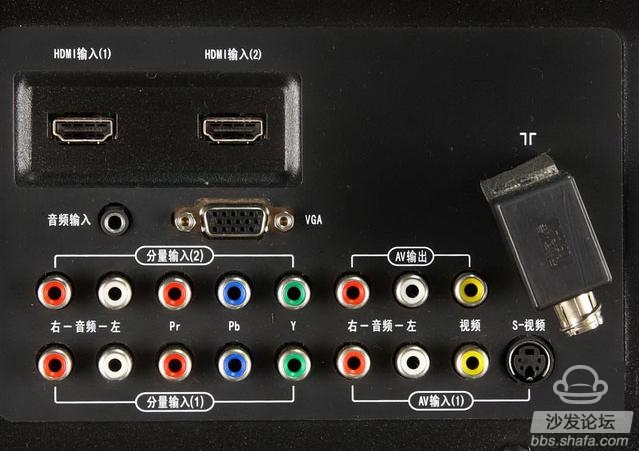
HDMI is called High Definition Multimedia Interface, and it is translated into high-definition multimedia interface in Chinese. Many netizens believe that the HDMI interface is a video interface and can only transmit video signals. In fact, this is a misunderstanding. HDMI can not only transmit video signals, but also support audio signal transmission. The current popularity of the HDMI interface can be said to be 100%. Whether it is the traditional Blu-ray TV, or Internet TV or the popular smart TV, there will be no shortage of HDMI interface. In particular, with the development of 4K ultra high-definition, it also gave birth to the continuous improvement and upgrade of the HDMI interface.
At present, many televisions are equipped with HDMI 1.4 interfaces, and in terms of performance, they support 3840x2160 resolution and can support up to 30FPS frame rate playback. Connecting Blu-ray HD devices and other devices, playing 4K video without any pressure. In September 2013, the HDMI2.0 interface was born. Unlike the HDMI 1.4 interface, the HDMI 2.0 interface, while maintaining 3840x2160 resolution, can support up to 60fps frame rate video playback, in addition, in terms of audio performance, has also been greatly improved, the highest Supports 32 channel outputs and 1536KHz audio sample rate.

In the average home, the main users of the HDMI interface connect the video equipment, such as the cable set-top box in the home, all provide the HDMI interface. In addition, game consoles such as smart TV boxes, XBOX, and PS also provide HDMI interfaces. Therefore, it can be said that the HDMI interface has become the most important interface in TVs. In addition, nowadays, TVs are generally not presented with HDMI cables at random and need to be purchased separately. Therefore, we should try our best to purchase the HDMI cable of the company to ensure that the TV picture and sound have a good playback performance.
â– USB interface decoding 4K video connection rich peripherals
Interface Name: USB Interface / Universal Serial Bus Interface
Latest version: USB3.0
Popularity index: ★★★★☆
Use frequency: higher
USB interface I believe we will not be unfamiliar with the USB interface, known as the Universal Serial Bus, Chinese literally translated as universal serial bus, it sounds a bit too professional. Users who have used a computer know that USB peripherals can be said to be numerous. In the CRT era, there is no USB interface. Later entered the era of LCD TVs, USB interface began to emerge. In the early days of many non-smart TVs, we can find the USB2.0 interface.
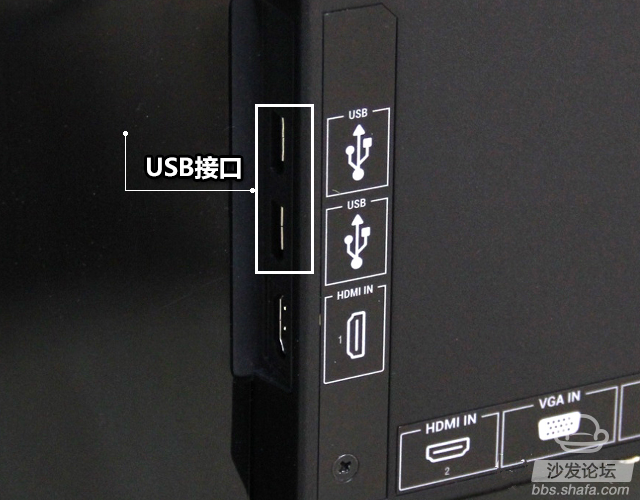
The decoding function can be realized by a built-in Blu-ray high-definition decoding chip inside the TV. The USB2.0 interface as an input interface allows users to connect the device such as a USB flash drive, mobile hard disk, or card reader to directly read audio and video files. The supported file formats are also widely used. Including familiar MP4, AVI, MKV, RM, RMVB, TS, TP and other video files, as well as MP3, ACC, FLC and other audio files, of course, some picture format files can also be very good support . Such as JPG, PNG, BMP, etc., like videos or photos taken out to play, they can all be watched on a large-screen TV, which is very considerate for users.
With the passage of time, 4K technology is also evolving. At this time, the USB 2.0 interface has become "non-mainstream". The reason why this is said is because the USB2.0 interface is limited by bandwidth, and the theoretical maximum transmission rate is only 480Mbps, which means that it can only reach the transmission speed of 60MB/s, and decoding 4K ultra-high-definition video files seems to be stretched. Therefore, many TV manufacturers have joined the new USB 3.0 interface in their own 4K TV. USB3.0 interface can achieve 5-10Gbps transmission speed, completely off the USB2.0 interface a few streets, the maximum speed can reach 640MB / s, enough to meet the needs of 4K Ultra HD transmission.


In order to solve this problem, TV manufacturers have also taken some countermeasures to follow the example of mobile phone manufacturers and added a memory card interface. At present, most smart TVs are equipped with SD card expansion interfaces. Under normal circumstances, the mainstream 16GB and 32GB memory cards can be fully compatible, and the largest ones can support 128GB or even 256GB SD cards. Of course, in actual use, it is still mostly the former. In addition to the SD card, there are some manufacturers that support the Micro SD card interface, which is often referred to as TF card, so the biggest advantage is that it is convenient for users to directly put the mobile phone card into the smart TV for resource sharing. However, at present, there are not many smart TVs that support TF card expansion.

In actual use, there are occasions when the SD card or TF card is put into the TV slot and the TV cannot recognize the memory card. When such a problem arises, everyone does not need to worry. If it can be identified on a computer or a mobile phone, only the smart TV cannot recognize it. You can use the built-in memory card function on your TV to format the memory card so that the TV can be successfully identified. In addition, in the process of using SD card or TF card, after use, everyone should use the TV menu to remove or uninstall the memory card to prevent the loss of files in the memory card.
â– Audio Interface Digital and Analog Interface Coexistence
Interface Name: Optical Digital/Analog Interface
Popularity index: ★★★★☆
Frequency of use: Chinese
Actually, in addition to the video interface, the audio interface of the TV is particularly important. Like in a TV commercial, no matter how good it is, no sound is no good. In a smart TV, the audio interface has an equally important position. In terms of audio interfaces, there are currently two types of analog audio interfaces and digital audio interfaces. These two types of interfaces are suitable for different user groups. Let's take a look at the analog audio signal interface. In the CRT era, we often used red, white, and yellow cables to connect peripherals such as DVDs. Red and white in red and white, refers to the analog audio interface. In the analog audio interface, there are two different interfaces for the left channel and the right channel, where the left channel is identified by the English symbol L and the color is indicated by white. The right channel is marked with English R and marked with a red interface. A red and a white are connected at the same time, achieving a stereo effect.

Into the digital age, audio interfaces are also constantly developing. At present, some brands of mid-to-high-end smart TVs have joined the optical audio interface. The English name is Optical. The optical fiber interface transmits digital signals in the form of light pulses. The material is mainly glass or plexiglass. The optical fiber also uses the S/PDIF interface output. It has high bandwidth and small signal attenuation. It is often used to connect DVD players, Blu-ray high-definition players, and other devices, which can bring even better sound quality performance. However, the average user does not use the fiber interface to connect. This is because, because the HDMI interface can transmit audio, many users have adopted the HDMI unicom method to connect, and the high-level interface of the optical fiber has gradually been forgotten.
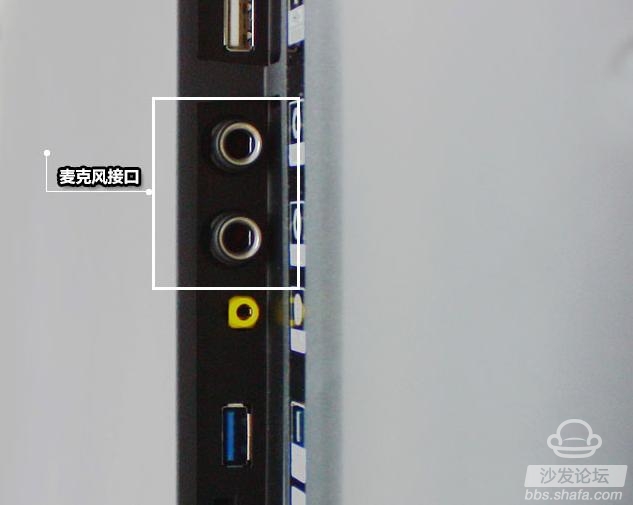
We just mentioned analog and digital audio interfaces. I believe we already have some understanding. In addition, there are some TV manufacturers that have added microphone input interfaces to the product, as well as audio input interfaces. The addition of the new interface, together with the K-song function in the smart TV, allows the user to connect the microphone, enjoy the fun brought by the K song at home, and enhance the core competitiveness of the TV.
â– The use of non-mainstream interface users is not high
Earlier we described the HDMI interface, and let's look at the color difference component interface that is also used to transmit video signals. However, compared with the HDMI interface, the color difference component interface should be very low-key, and the reason is also very simple, because the color difference component belongs to the analog interface. The color difference component interface exists in two forms at present, namely YPbPr and YCbCr. The former is the line-by-line color difference component, and the latter is the interlaced color difference component. Relatively speaking, the progressive color difference component has a better effect. In the color difference component interface, the brightness is marked with Y, and the chroma and brightness are separated and processed into three primary colors: red, green, and blue. This is also the origin of the color difference component name.

Specifically on the interface, the three connectors are distinguished by green, blue, and red, respectively. Maybe some users have to ask, since the color difference component is an analog interface, why not be eliminated? The reason is that the color difference component interface has a good support for 1080P Full HD, that is to say can achieve 1920x1080 resolution Output. The cable set-top box products that are being used at home are generally equipped with a color difference component analog interface in addition to the HDMI digital interface. What is considered is the compatibility issue of some old models. For example, users who are still using CRT TVs can connect through the color difference component of the cable TV set-top box, which will make up for the lack of connection with the HDMI interface.
In fact, with the color difference component interface, there is AV input interface, that is, everyone is familiar with the red, white and yellow interface. However, in terms of picture quality, the AV input interface does not perform satisfactorily. This is because it provides analog signals. In terms of resolution, not to mention 1080P full HD, even the resolution of the 720p SD cannot reach. Therefore, the AV input interface gradually fades out of sight and is only used to connect some old devices.
Invisible "interface"
Here, our smart TV interface encyclopedia will come to an end. Due to space limitations, it is not possible to count all interfaces. Therefore, there are many commonly used interfaces in smart TVs, such as shown in the figure above. The VGA port can be connected to a laptop or a desktop computer so that the screen content of the computer can be synchronized to the large screen display. And these interfaces, I believe that white users will not feel strange. Another example is a wired network interface where users connect to a wired network. In addition, there are many invisible and intangible alternative "interfaces" inside smart TVs to connect multiple devices. Such as WiFi wireless network function, built-in WiFi module can send and receive wireless signals, allowing users to bid farewell to the inconvenience caused by the wired network, wireless Internet access at any time. In addition, many smart TVs have integrated Bluetooth 4.0 functionality, which is as practical as the USB interface. Bluetooth 4.0 also serves as an interface. For example, it can connect many Bluetooth-based devices, such as Bluetooth wireless headsets, Bluetooth wireless controllers, Bluetooth speakers, and even Bluetooth wireless mouse and keyboard, allowing users to say goodbye to the inconvenience of wired connections.

Therefore, it can be said that the vast majority of external devices are connected to smart TVs through wired or universal interfaces. Past old CRT TVs often lacked interfaces. One of the most familiar is the 75Ω antenna interface used to connect TV signal lines. In addition, there are also interfaces such as AV audio and video input and output, which is the red, white, and yellow interface that people often hang around. In addition, there were once SRT interfaces in CRT TVs that occupied many years of location. Among the aforementioned interfaces, some have already exited the stage of history, such as the S-terminal interface just mentioned, which is difficult to see and see in current smart TVs or ordinary TVs.

So many interfaces dazzled
Now that the problem has arisen, so many interfaces, for many users, not only look very complicated, but many interfaces are not very clear what equipment is used to connect. A lot of special white users will feel very confused. It is for this reason that it is very important to understand the main interface of smart TV. Therefore, in this article, the author will tell you about some common interfaces of smart TVs, so that everyone knows the use of each type of interface. Well, what are you waiting for? Get ready to take off your white hat!
â– HDMI interface has become the standard smart TV
Interface name: HDMI high-definition multimedia interface
Latest version: HDMI2.0
Popularity index: ★★★★★
Frequency of use: extremely high
In the prevailing years of the CRT, the analog signal interface often occupied the main position, and there were few digital signal interfaces. Nowadays, it is already an era when LCD TVs are popular, so digital signals have become the absolute mainstream. Among them, the more representative interface, it can be said that the famous HDMI interface. However, the HDMI interface is often misunderstood, then what is going on? This also starts with the definition of the HDMI interface.
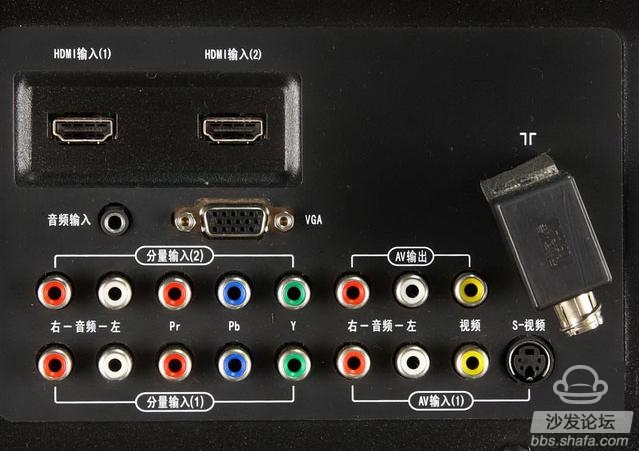
The white box position in the figure above is the HDMI interface
HDMI is called High Definition Multimedia Interface, and it is translated into high-definition multimedia interface in Chinese. Many netizens believe that the HDMI interface is a video interface and can only transmit video signals. In fact, this is a misunderstanding. HDMI can not only transmit video signals, but also support audio signal transmission. The current popularity of the HDMI interface can be said to be 100%. Whether it is the traditional Blu-ray TV, or Internet TV or the popular smart TV, there will be no shortage of HDMI interface. In particular, with the development of 4K ultra high-definition, it also gave birth to the continuous improvement and upgrade of the HDMI interface.
At present, many televisions are equipped with HDMI 1.4 interfaces, and in terms of performance, they support 3840x2160 resolution and can support up to 30FPS frame rate playback. Connecting Blu-ray HD devices and other devices, playing 4K video without any pressure. In September 2013, the HDMI2.0 interface was born. Unlike the HDMI 1.4 interface, the HDMI 2.0 interface, while maintaining 3840x2160 resolution, can support up to 60fps frame rate video playback, in addition, in terms of audio performance, has also been greatly improved, the highest Supports 32 channel outputs and 1536KHz audio sample rate.

HDMI cable should be preferred big brands, refused to cottage cable
In the average home, the main users of the HDMI interface connect the video equipment, such as the cable set-top box in the home, all provide the HDMI interface. In addition, game consoles such as smart TV boxes, XBOX, and PS also provide HDMI interfaces. Therefore, it can be said that the HDMI interface has become the most important interface in TVs. In addition, nowadays, TVs are generally not presented with HDMI cables at random and need to be purchased separately. Therefore, we should try our best to purchase the HDMI cable of the company to ensure that the TV picture and sound have a good playback performance.
â– USB interface decoding 4K video connection rich peripherals
Interface Name: USB Interface / Universal Serial Bus Interface
Latest version: USB3.0
Popularity index: ★★★★☆
Use frequency: higher
USB interface I believe we will not be unfamiliar with the USB interface, known as the Universal Serial Bus, Chinese literally translated as universal serial bus, it sounds a bit too professional. Users who have used a computer know that USB peripherals can be said to be numerous. In the CRT era, there is no USB interface. Later entered the era of LCD TVs, USB interface began to emerge. In the early days of many non-smart TVs, we can find the USB2.0 interface.
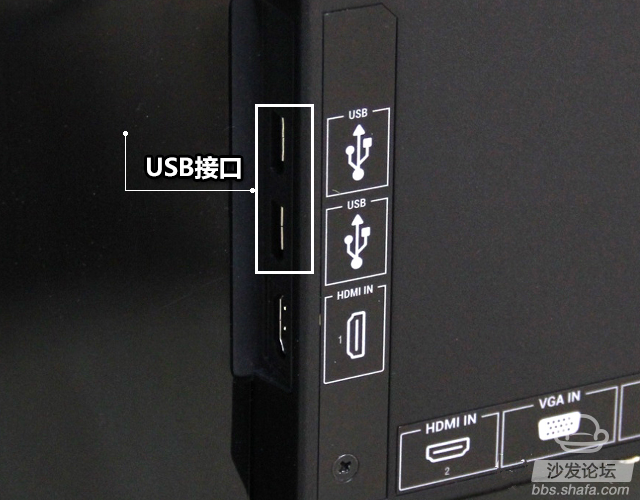
The white box in the above figure is USB2.0 interface
The decoding function can be realized by a built-in Blu-ray high-definition decoding chip inside the TV. The USB2.0 interface as an input interface allows users to connect the device such as a USB flash drive, mobile hard disk, or card reader to directly read audio and video files. The supported file formats are also widely used. Including familiar MP4, AVI, MKV, RM, RMVB, TS, TP and other video files, as well as MP3, ACC, FLC and other audio files, of course, some picture format files can also be very good support . Such as JPG, PNG, BMP, etc., like videos or photos taken out to play, they can all be watched on a large-screen TV, which is very considerate for users.

USB3.0 interface suitable for decoding 4K video
With the passage of time, 4K technology is also evolving. At this time, the USB 2.0 interface has become "non-mainstream". The reason why this is said is because the USB2.0 interface is limited by bandwidth, and the theoretical maximum transmission rate is only 480Mbps, which means that it can only reach the transmission speed of 60MB/s, and decoding 4K ultra-high-definition video files seems to be stretched. Therefore, many TV manufacturers have joined the new USB 3.0 interface in their own 4K TV. USB3.0 interface can achieve 5-10Gbps transmission speed, completely off the USB2.0 interface a few streets, the maximum speed can reach 640MB / s, enough to meet the needs of 4K Ultra HD transmission.

In fact, in the smart TV, USB interface can not only be used to decode 4K ultra high definition video, but also has many uses. For example, a wired or wireless mouse and keyboard can be connected to a USB interface, so that everyone can browse the Internet better in a large-screen TV and no longer rely on a remote controller. You can also use the USB interface to connect an external camera to achieve QQ video communication and other functions. Of course, it is also a very pleasant thing to be able to connect a USB wireless controller and play various 3D games.
â– Memory Card Interface Makes Smart TV Bigger
Interface Name: Memory Card Expansion Interface
Support Card Type: SD Card/Micro SD(TF) Card
Popularity index: ★★★★☆
Use frequency: higher
With the rise of smart TVs, everyone has more and more requirements for the functions of televisions. The prerequisite for increased functionality is naturally the need for application support, as if the computer is inseparable from the application's support. In order to realize various functions of smart TVs, it is also inseparable from the support of various APPs. Now that the problem has arisen, many smart TVs only have a small amount of built-in storage space, such as 4GB or 8GB, and several GBs are also used to store system files and other contents. There is not much space for users to use. Once some large-scale games and other applications are installed, such as the familiar TV version of "Wild Racing 7", it will occupy about 2 GB of storage space. At this time, the capacity will be stretched. Therefore, how to expand the storage space of smart TVs is also a matter of great concern to everyone.
â– Memory Card Interface Makes Smart TV Bigger
Interface Name: Memory Card Expansion Interface
Support Card Type: SD Card/Micro SD(TF) Card
Popularity index: ★★★★☆
Use frequency: higher
With the rise of smart TVs, everyone has more and more requirements for the functions of televisions. The prerequisite for increased functionality is naturally the need for application support, as if the computer is inseparable from the application's support. In order to realize various functions of smart TVs, it is also inseparable from the support of various APPs. Now that the problem has arisen, many smart TVs only have a small amount of built-in storage space, such as 4GB or 8GB, and several GBs are also used to store system files and other contents. There is not much space for users to use. Once some large-scale games and other applications are installed, such as the familiar TV version of "Wild Racing 7", it will occupy about 2 GB of storage space. At this time, the capacity will be stretched. Therefore, how to expand the storage space of smart TVs is also a matter of great concern to everyone.

The white box in the figure above is the SD card interface
In order to solve this problem, TV manufacturers have also taken some countermeasures to follow the example of mobile phone manufacturers and added a memory card interface. At present, most smart TVs are equipped with SD card expansion interfaces. Under normal circumstances, the mainstream 16GB and 32GB memory cards can be fully compatible, and the largest ones can support 128GB or even 256GB SD cards. Of course, in actual use, it is still mostly the former. In addition to the SD card, there are some manufacturers that support the Micro SD card interface, which is often referred to as TF card, so the biggest advantage is that it is convenient for users to directly put the mobile phone card into the smart TV for resource sharing. However, at present, there are not many smart TVs that support TF card expansion.

All kinds of applications installed in smart TV have a need for body memory space
In actual use, there are occasions when the SD card or TF card is put into the TV slot and the TV cannot recognize the memory card. When such a problem arises, everyone does not need to worry. If it can be identified on a computer or a mobile phone, only the smart TV cannot recognize it. You can use the built-in memory card function on your TV to format the memory card so that the TV can be successfully identified. In addition, in the process of using SD card or TF card, after use, everyone should use the TV menu to remove or uninstall the memory card to prevent the loss of files in the memory card.
â– Audio Interface Digital and Analog Interface Coexistence
Interface Name: Optical Digital/Analog Interface
Popularity index: ★★★★☆
Frequency of use: Chinese
Actually, in addition to the video interface, the audio interface of the TV is particularly important. Like in a TV commercial, no matter how good it is, no sound is no good. In a smart TV, the audio interface has an equally important position. In terms of audio interfaces, there are currently two types of analog audio interfaces and digital audio interfaces. These two types of interfaces are suitable for different user groups. Let's take a look at the analog audio signal interface. In the CRT era, we often used red, white, and yellow cables to connect peripherals such as DVDs. Red and white in red and white, refers to the analog audio interface. In the analog audio interface, there are two different interfaces for the left channel and the right channel, where the left channel is identified by the English symbol L and the color is indicated by white. The right channel is marked with English R and marked with a red interface. A red and a white are connected at the same time, achieving a stereo effect.

Optical audio and analog audio interfaces
Into the digital age, audio interfaces are also constantly developing. At present, some brands of mid-to-high-end smart TVs have joined the optical audio interface. The English name is Optical. The optical fiber interface transmits digital signals in the form of light pulses. The material is mainly glass or plexiglass. The optical fiber also uses the S/PDIF interface output. It has high bandwidth and small signal attenuation. It is often used to connect DVD players, Blu-ray high-definition players, and other devices, which can bring even better sound quality performance. However, the average user does not use the fiber interface to connect. This is because, because the HDMI interface can transmit audio, many users have adopted the HDMI unicom method to connect, and the high-level interface of the optical fiber has gradually been forgotten.
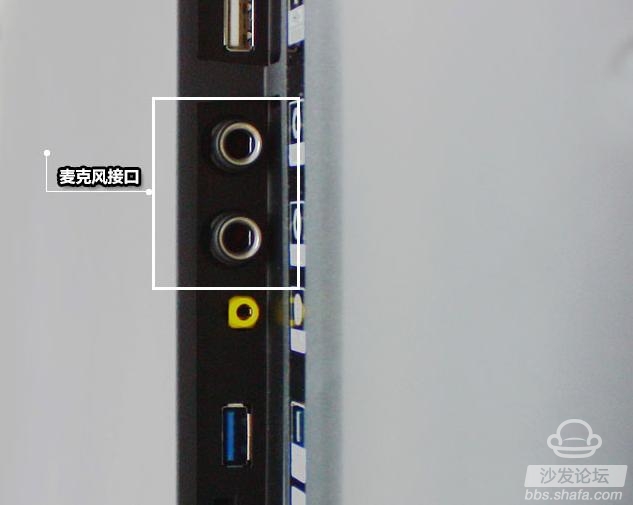
Some brands of smart TVs have added microphone interfaces
We just mentioned analog and digital audio interfaces. I believe we already have some understanding. In addition, there are some TV manufacturers that have added microphone input interfaces to the product, as well as audio input interfaces. The addition of the new interface, together with the K-song function in the smart TV, allows the user to connect the microphone, enjoy the fun brought by the K song at home, and enhance the core competitiveness of the TV.
â– The use of non-mainstream interface users is not high
Earlier we described the HDMI interface, and let's look at the color difference component interface that is also used to transmit video signals. However, compared with the HDMI interface, the color difference component interface should be very low-key, and the reason is also very simple, because the color difference component belongs to the analog interface. The color difference component interface exists in two forms at present, namely YPbPr and YCbCr. The former is the line-by-line color difference component, and the latter is the interlaced color difference component. Relatively speaking, the progressive color difference component has a better effect. In the color difference component interface, the brightness is marked with Y, and the chroma and brightness are separated and processed into three primary colors: red, green, and blue. This is also the origin of the color difference component name.

Color difference component interface is not used today
Specifically on the interface, the three connectors are distinguished by green, blue, and red, respectively. Maybe some users have to ask, since the color difference component is an analog interface, why not be eliminated? The reason is that the color difference component interface has a good support for 1080P Full HD, that is to say can achieve 1920x1080 resolution Output. The cable set-top box products that are being used at home are generally equipped with a color difference component analog interface in addition to the HDMI digital interface. What is considered is the compatibility issue of some old models. For example, users who are still using CRT TVs can connect through the color difference component of the cable TV set-top box, which will make up for the lack of connection with the HDMI interface.
In fact, with the color difference component interface, there is AV input interface, that is, everyone is familiar with the red, white and yellow interface. However, in terms of picture quality, the AV input interface does not perform satisfactorily. This is because it provides analog signals. In terms of resolution, not to mention 1080P full HD, even the resolution of the 720p SD cannot reach. Therefore, the AV input interface gradually fades out of sight and is only used to connect some old devices.
Invisible "interface"
Here, our smart TV interface encyclopedia will come to an end. Due to space limitations, it is not possible to count all interfaces. Therefore, there are many commonly used interfaces in smart TVs, such as shown in the figure above. The VGA port can be connected to a laptop or a desktop computer so that the screen content of the computer can be synchronized to the large screen display. And these interfaces, I believe that white users will not feel strange. Another example is a wired network interface where users connect to a wired network. In addition, there are many invisible and intangible alternative "interfaces" inside smart TVs to connect multiple devices. Such as WiFi wireless network function, built-in WiFi module can send and receive wireless signals, allowing users to bid farewell to the inconvenience caused by the wired network, wireless Internet access at any time. In addition, many smart TVs have integrated Bluetooth 4.0 functionality, which is as practical as the USB interface. Bluetooth 4.0 also serves as an interface. For example, it can connect many Bluetooth-based devices, such as Bluetooth wireless headsets, Bluetooth wireless controllers, Bluetooth speakers, and even Bluetooth wireless mouse and keyboard, allowing users to say goodbye to the inconvenience of wired connections.