
Download game software on large screens, watch movies online, or browse favorite web pages, all of which can be implemented on smart TVs.
Smart TV allows you to comfortably enjoy the app on the sofa, browse the web, watch online video online. Nowadays, there are many smart TVs, and there are many different styles to choose from within the affordable price range.
In this article, we will introduce the working principle of smart TV, analyze the advantages and disadvantages of smart TV brands, and help consumers choose the most suitable smart TV. We will also introduce to you how to ensure and protect personal privacy and safety when using smart TVs.
Smart TV: What are the advantages of smart TV?
Most TVs are now smart, and non-smart TVs are becoming more and more difficult to buy. If you just want to watch TV, there is no need to network smart TVs; but if you have a network on your face, you will have a lot of benefits:
App: Smart TV App is either pre-downloaded or downloaded from the app store. We will provide detailed analysis of Samsung, LG, Sony and Panasonic TV App.
· Browsers: Most smart TVs have built-in browsers that allow you to surf the Internet on large screens, browse web pages and view images and videos. However, some browsers are easier to use than others.
· Additional services: Smart TVs provide additional services to make them more innovative, such as customizable screens and recommendations for viewing content based on personal preferences. Some services are practical, while others are just gimmicks.
Smart TV: Terms of Use
· Network: You need to connect the smart TV to the network to make your smart TV "online", preferably broadband. Most smart TVs now support wifi connections, which means you can connect them wirelessly to your network router. Most TVs have built-in wifi, but some need a wifi adapter and may need to be purchased extra. You can also use Ethernet connection, but this needs to be close to the router unless the cable is long enough.
· Speed: High speed allows online caching of video. It is a good idea to apply for unlimited broadband packets to prevent the data flow limit from being exceeded during caching.
Smart TV brand
All major television manufacturers have developed smart TVs, including LG, Panasonic, Samsung and Sony, but their products have their own spring and autumn.
Samsung Smart TV
From the 5500 series and subsequent products, Samsung's new TVs are almost all smart products. You can use the Samsung Smart Hub main screen, as well as a good browser, and a wide range of apps.
At one time, we found that the control system of Samsung Smart TV was very useful, although it was slightly more difficult to use than the general remote control. Samsung also has a smart touch remote control with a notebook control panel for thumb control, but this is limited to more expensive models.

In 2015, Samsung announced a new smart TV program supported by the Tizen software system (previously, the Tizen system was used only for smart watches and mobile phones). This means that the user interface will be redesigned and the smart remote will be improved. We look forward to conducting laboratory tests on the Samsung Tizen Smart TV.
LG smart TV
LG currently has two smart TVs - the original Netcast platform and a new generation of smart TVs powered by network operating systems (webOS was originally used for mobile devices). We found that the original smart TV main interface was confusing. Pages are full of icons and difficult to use for the first time.
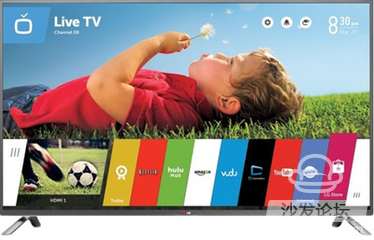
A new generation of smart TVs with LG's network operating system is better designed. At the bottom of the TV screen is a bar, which allows users to quickly access the TV guide, app or browser interface. By dragging and dropping the icon, the favorite program is incorporated into the launch bar in the desired order and the launch bar is custom designed.
Like Samsung, LG also has two types of remote control - a traditional way of controlling and a "magic" control. The latter is similar to Nintendo's game controller with a movable cursor on the screen. This kind of remote control works well with the smart TV function, but it is only available with more expensive models. Other models can only purchase additional remote controllers, and some do not even support such remote controllers at all.
In 2015, LG has updated its network control system to make it faster and easier to use.
Sony Smart TV
There are many kinds of apps that Sony offers. Sony's pre-installed Video Unlimited service allows users to watch movies and other video content. In addition, Sony is the only brand that does not embed advertising in smart TV services.

People always complain about the difficulty of using Sony smart TVs. It is a painful experience to use the Sony standard remote control to control the functions of its smart TV. Sony's other remote control, with a notebook touchpad, has poor navigation on its main interface, making it still difficult to use, and the browser is also disappointing to use.
Sony announced that all its 4K TVs and some new HDTVs will be available in 2015 along with Android TVs. The television is based on Google’s popular operating system, with apps, games, and other web services focused on a colorful, easy-to-use user interface.
Panasonic Smart TV
Compared with LG and Samsung, Panasonic's smart TV started late, but its competitiveness is not inferior to other brands. One of the highlights of Panasonic is that the screen can be personalized according to their preferences, choosing their favorite apps, shortcuts, and even layout.

Panasonic offers a free download application called "Swipe & Share" that allows users to share content such as videos and photos on mobile devices to televisions. Some televisions have an app called "TV Anywhere" that allows users to remotely watch TV channels or stored PVRs on their smartphone or tablet, even when on vacation.
We have found in recent tests that Matsushita’s smart TV service is acceptable, but there is certainly room for improvement. Navigation systems sometimes fail, especially when using traditional remote controls instead of Panasonic's smart remote with touchpad and voice control options.
Matsushita Electric announced that it will launch a new smart TV in 2105, which is equipped with the famous Firefox browser. The Firefox operating system has many features, including a new customizable home screen.
How to make existing TV smart?
If you don’t want to spend money on smart TVs, there are also some economical ways to connect existing non-smart TVs to the Internet:
Streaming media boxes: There are many devices that can convert traditional TVs into smart TVs without spending much money. Like the millet box, Lynx box, Youku box, LeTV box, etc., you can get the video you want, on-demand TV programs or use other online apps.

· Computer: Connect your TV to your computer to use it as a large display. For this you need a signal input like VGA. Some TVs can configure the resolution of the computer screen through a digital signal connection such as a DVI interface or a more general HDMI interface (check your TV user manual for instructions). If your computer has only one DVI port, you can use it to buy HDMI and DVI conversion cables online, and the price is not expensive.