With the new upgrade of the webox now webox30 comes with AV output, so the amplifier can easily implement the K song function. Webox20 only HDMI output can not be directly connected to the amplifier, so it can not be directly karaoke.
If your TV has an audio output function (3.5 headphone jack), you can simply implement the K song function.

Required hardware:
1, mobile phone karaoke microphone 1
2, active speaker 1 set

installation method:
1. Connect the active speaker audio input plug to the speaker's microphone output
2. Connect the microphone audio input plug to the audio output jack of the TV
3, box installation K song software can achieve K song.
4, because the microphone audio input plug is 4-core, the TV output is 3-core, so you can not fully insert the plug into the TV, pull out about 2-3 mm.
Although the equipment is simple, but as long as the sound quality of your active speakers is good, the K song effect is still good.
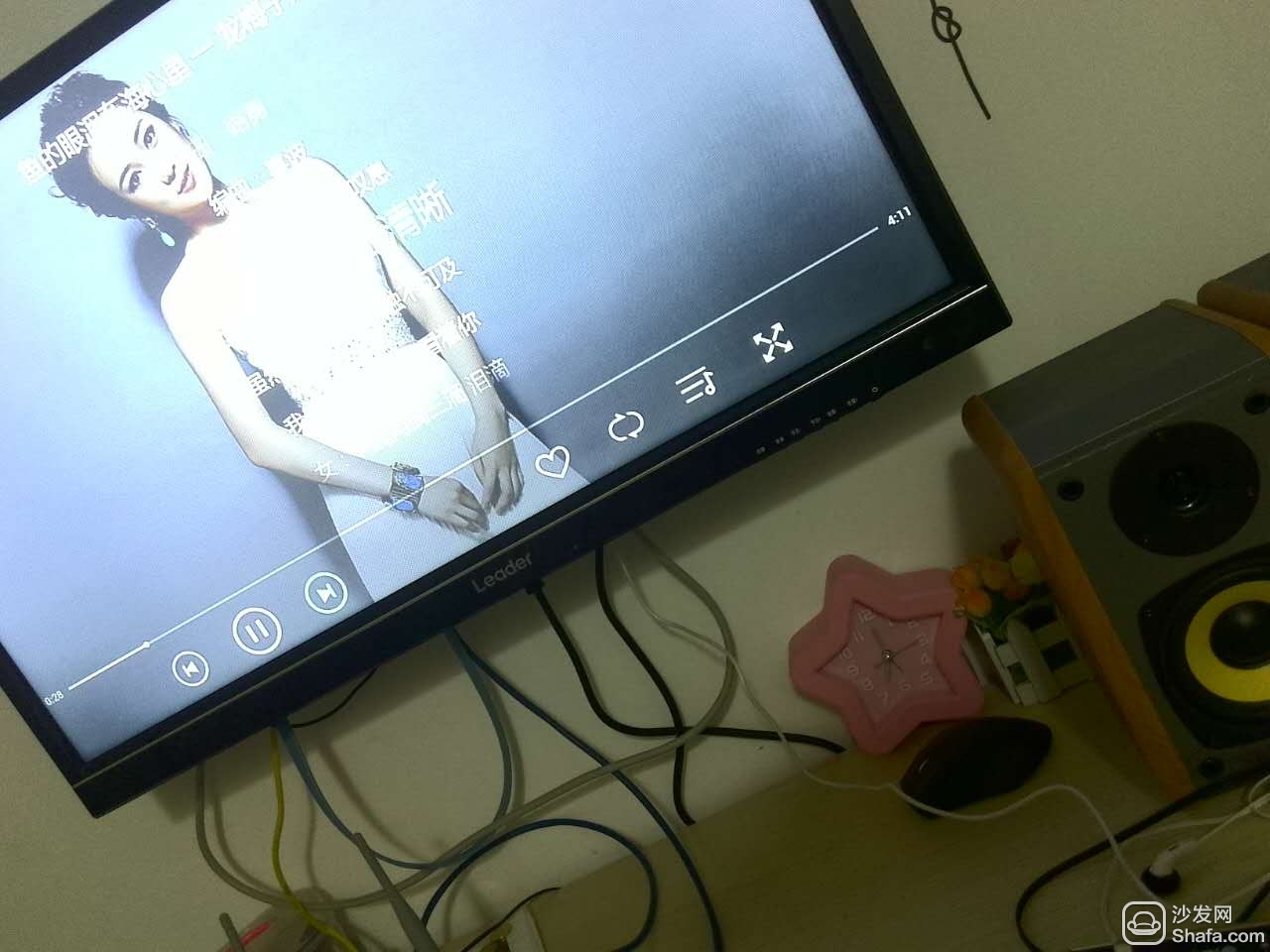
If your TV doesn't have a 3.5 audio output jack, then using a USB Bluetooth audio receiver is fine.

Use Bluetooth to pair with WEBOX and output audio into the microphone. The benefits of Bluetooth can be a little further away from the TV, without standing on the TV.
The above K song software can be downloaded in the sofa butler TV application market, or directly click the link below to search and download: http://app.shafa.com/
If your TV has an audio output function (3.5 headphone jack), you can simply implement the K song function.

Required hardware:
1, mobile phone karaoke microphone 1
2, active speaker 1 set

installation method:
1. Connect the active speaker audio input plug to the speaker's microphone output
2. Connect the microphone audio input plug to the audio output jack of the TV
3, box installation K song software can achieve K song.
4, because the microphone audio input plug is 4-core, the TV output is 3-core, so you can not fully insert the plug into the TV, pull out about 2-3 mm.
Although the equipment is simple, but as long as the sound quality of your active speakers is good, the K song effect is still good.
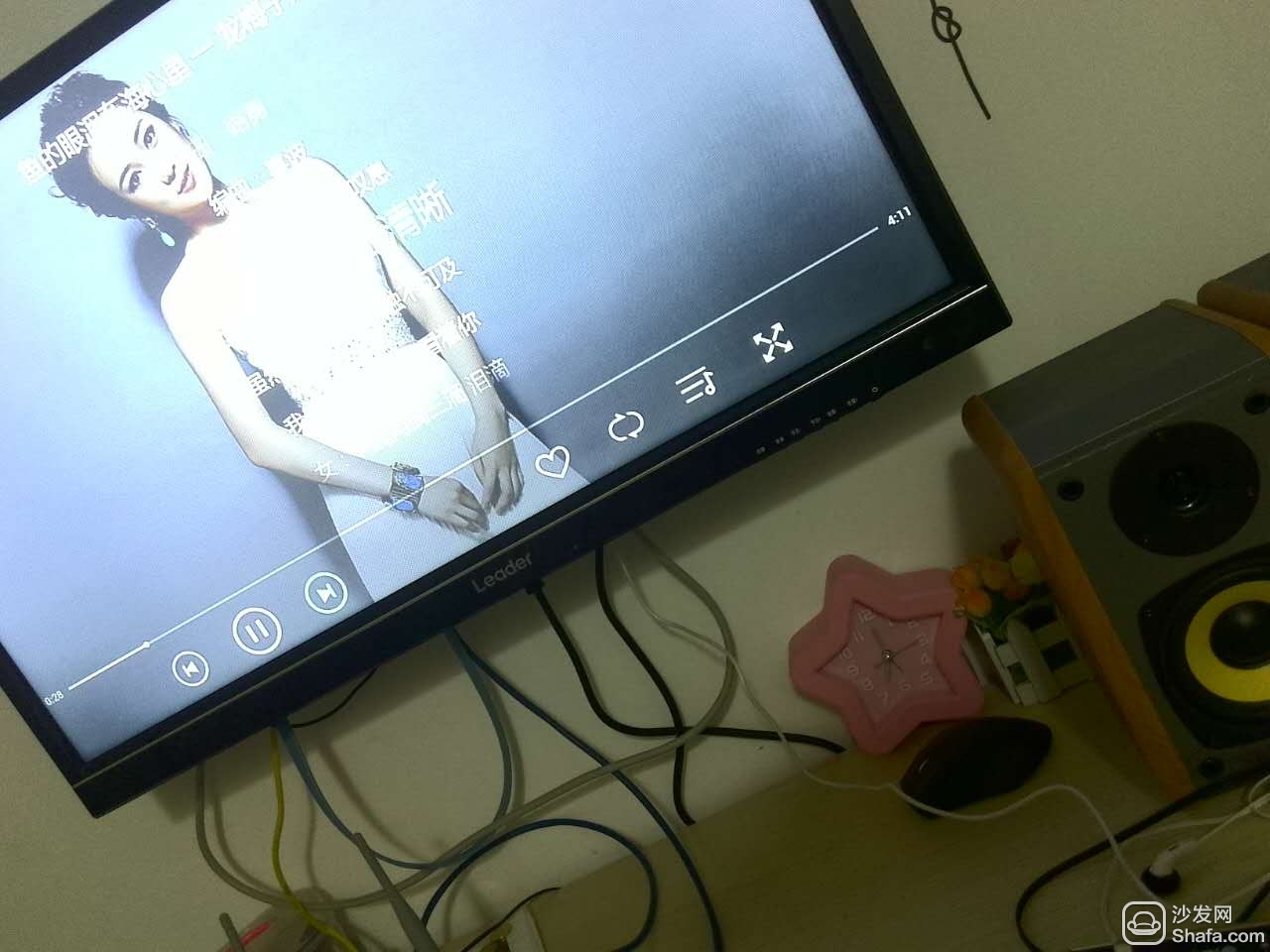
If your TV doesn't have a 3.5 audio output jack, then using a USB Bluetooth audio receiver is fine.

Use Bluetooth to pair with WEBOX and output audio into the microphone. The benefits of Bluetooth can be a little further away from the TV, without standing on the TV.
The above K song software can be downloaded in the sofa butler TV application market, or directly click the link below to search and download: http://app.shafa.com/
motorcycle parts-- lithium motorcycle battery
Unique & Strong functions
3 times higher discharge rate than lead-acid batteries
Ultra Strong ignition ability,
Improvement of fuel efficiency
Enhance the brightness of vehicle lights
Improvement of sound effect
Multifunctional BMS inside the Lithium Motorcycle Battery.
Lithium Motorcycle Battery
LiFePO4 Motorcycle Battery, Lithium Motorcycle Batteries,Starting Batteries,motorcycle parts, atv battery
Starlight Power Industrial Company Limited , https://www.starlite-power.com