The millet box 3 has been on sale for some time. Overall, the millet box 3 is still a very good TV box, hardware configuration, system UI and video resources are still very good, but many of my friends are suffering from the internal storage of the millet box 3. The 4G storage that comes with the box itself will be occupied by a lot of systems. Several software or game spaces will gradually become full. The millet box 3 also cancels the TF card slot, so you don't want to check the TF card to expand the storage space. Hope.
Fortunately, there is still a solution to the problem. To expand the storage space of your millet box 3, please read the following steps carefully.
1, enter the millet box settings, open the "About" menu;

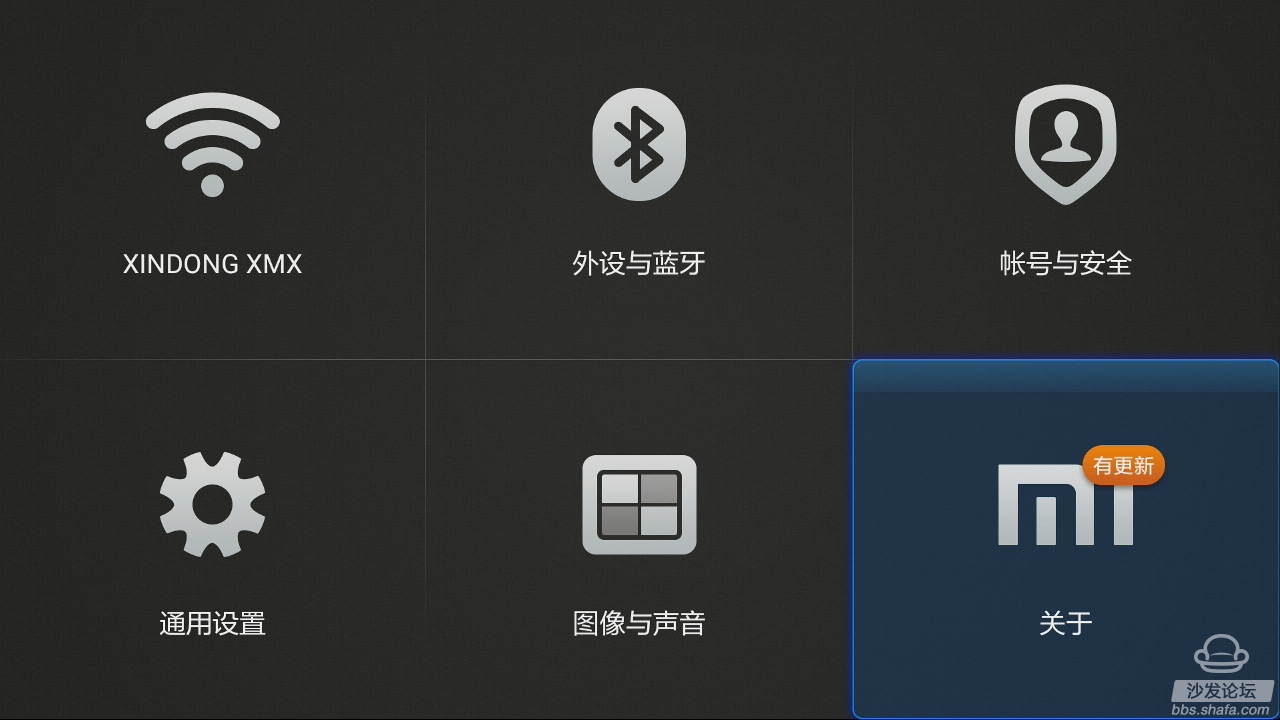
2, check MIUI TV version, upgrade to the latest version;

3, the system update log to page 6 can be seen: "Add support for installing applications to U disk function";
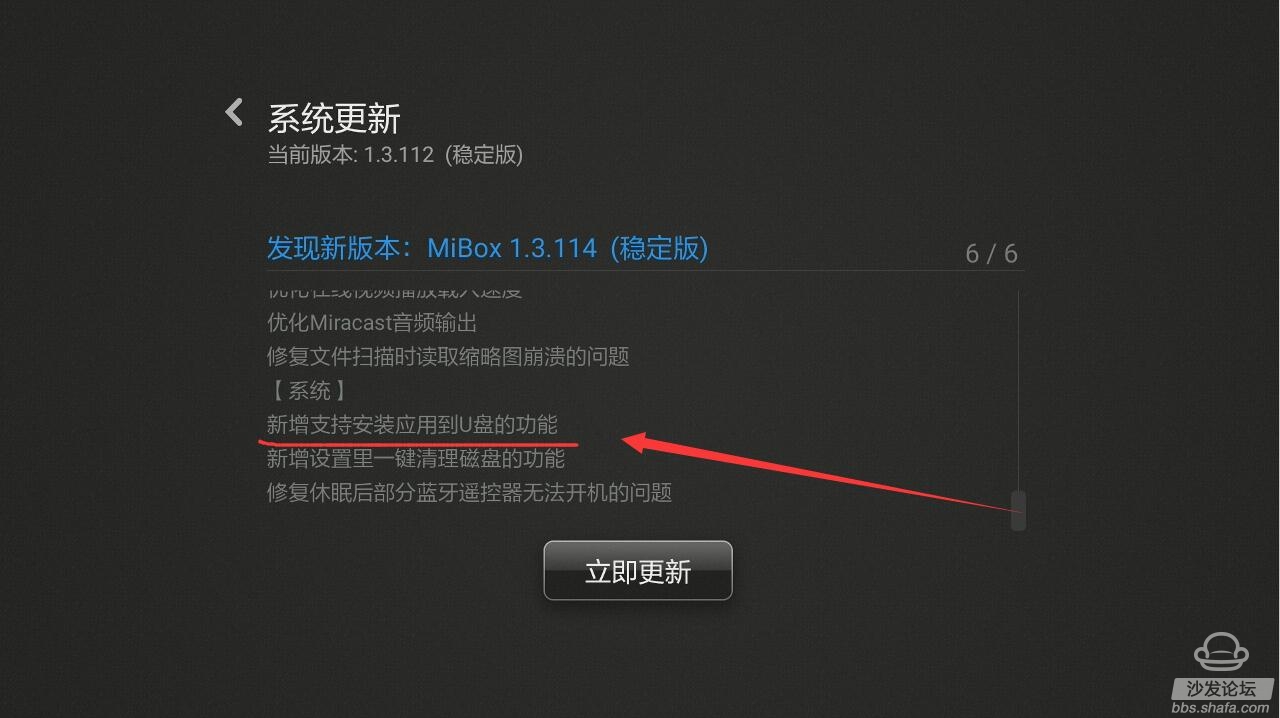
4. Select “Update Now†and press OK. The millet box will automatically restart and update the system.
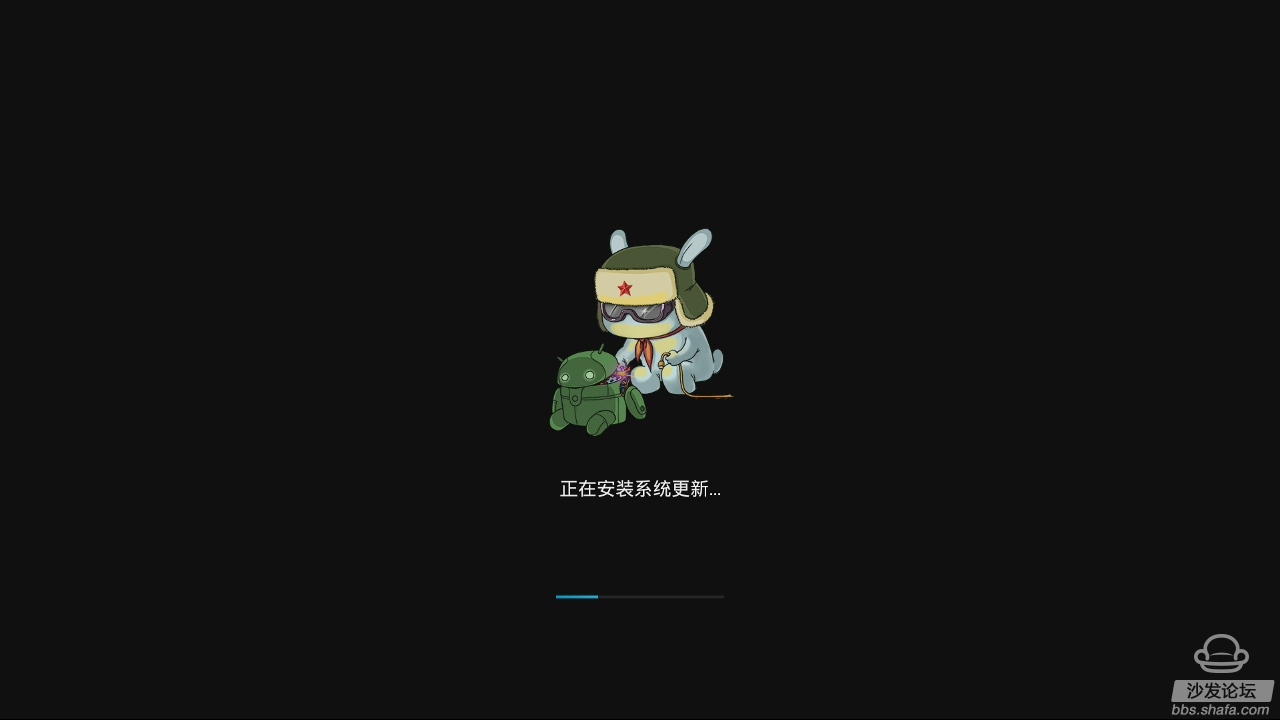
5. After the restart, open the millet box settings and common settings in turn, and turn to the bottom. You can see one more option, “Apply to an external U disk,†and switch to the open state.
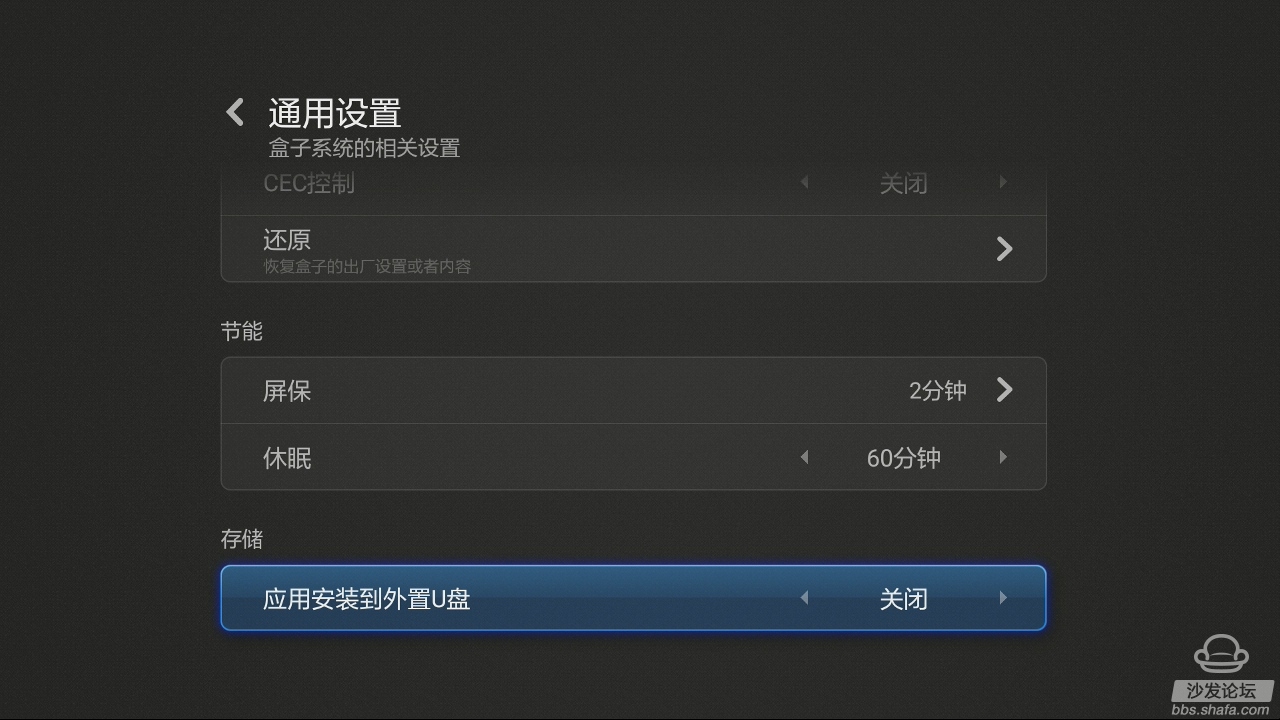
6. Insert the U disk into the USB interface of the millet box 3. At this time, all applications will be installed on the U disk by default. The landlord tested it, downloaded the application in the sofa butler application market. There is no difference between the installation process and the upgrade. After the installation, unplug the U disk, and the newly installed application will disappear, indicating that the sofa butler supports the installation and application to the external U disk. .

Fortunately, there is still a solution to the problem. To expand the storage space of your millet box 3, please read the following steps carefully.
1, enter the millet box settings, open the "About" menu;

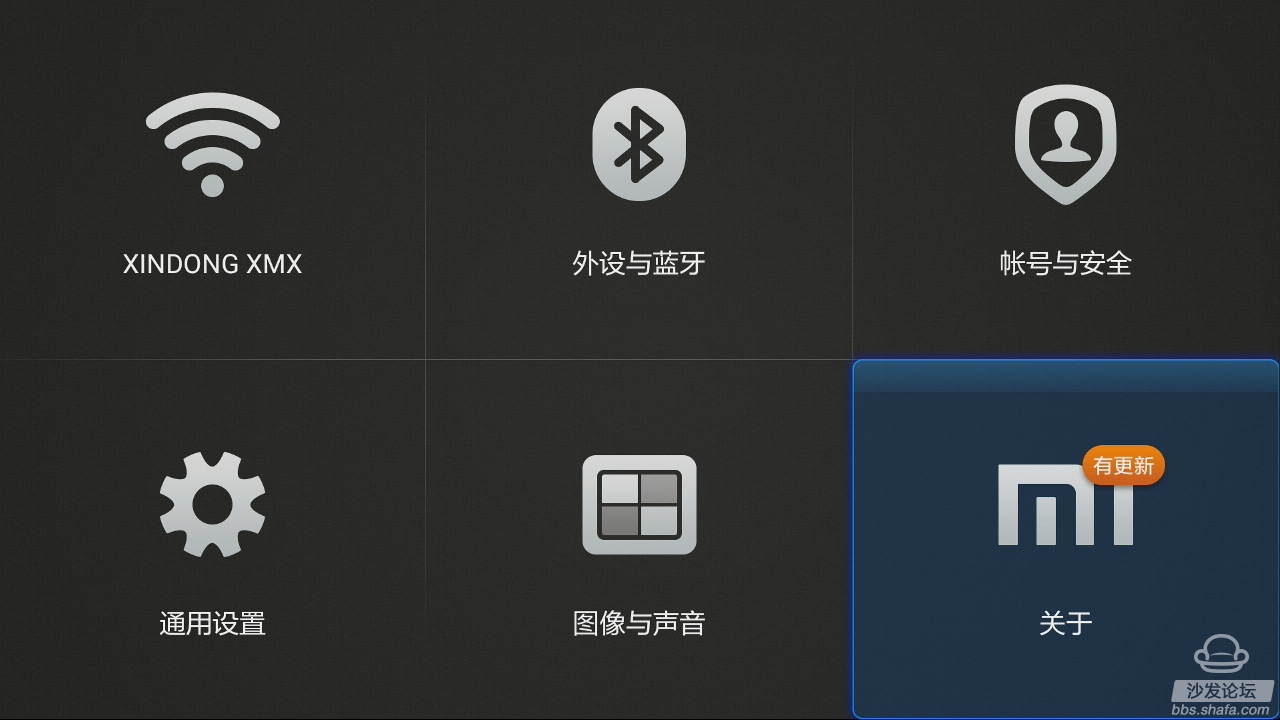
2, check MIUI TV version, upgrade to the latest version;

3, the system update log to page 6 can be seen: "Add support for installing applications to U disk function";
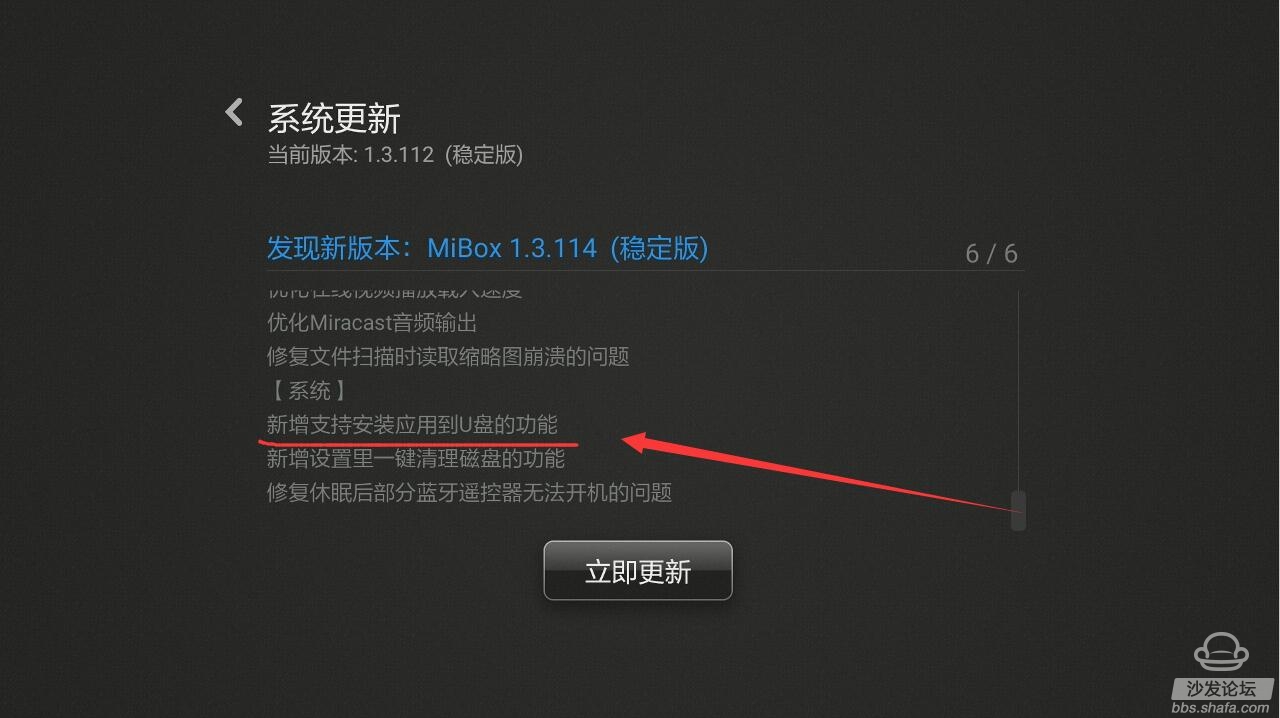
4. Select “Update Now†and press OK. The millet box will automatically restart and update the system.
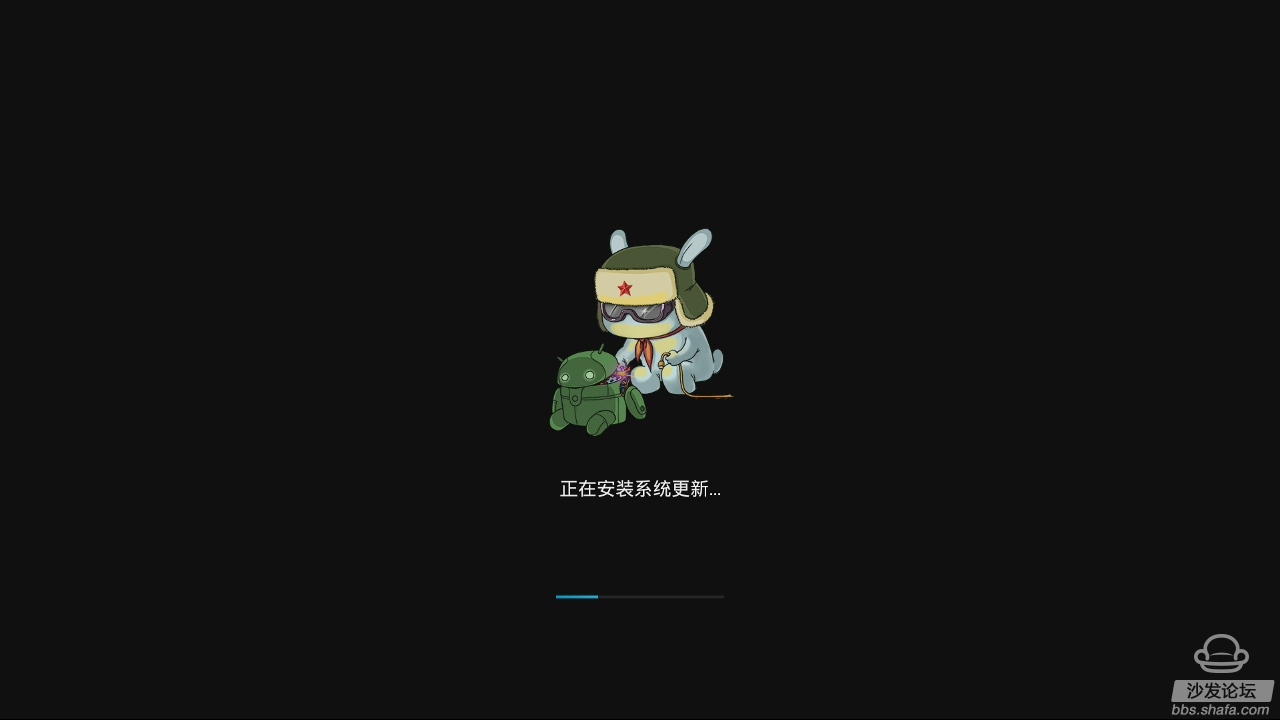
5. After the restart, open the millet box settings and common settings in turn, and turn to the bottom. You can see one more option, “Apply to an external U disk,†and switch to the open state.
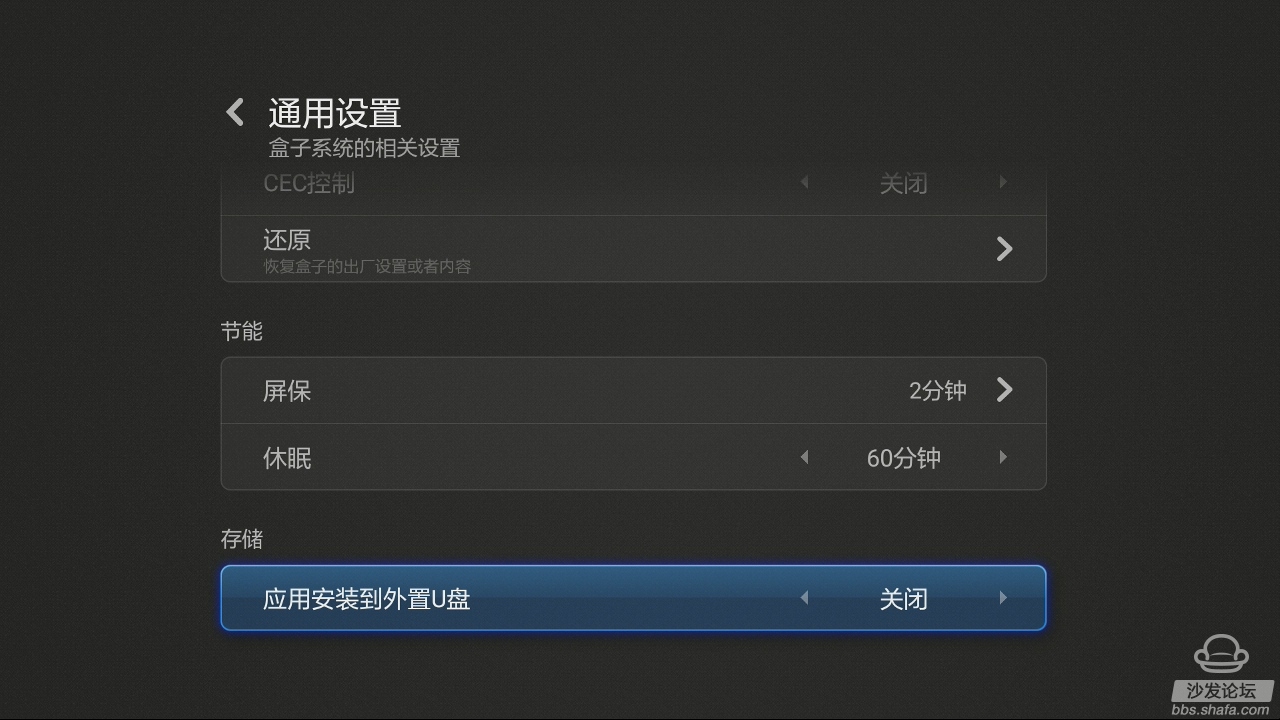
6. Insert the U disk into the USB interface of the millet box 3. At this time, all applications will be installed on the U disk by default. The landlord tested it, downloaded the application in the sofa butler application market. There is no difference between the installation process and the upgrade. After the installation, unplug the U disk, and the newly installed application will disappear, indicating that the sofa butler supports the installation and application to the external U disk. .
