[Installation process]
1 Connect the mobile phone (or computer) and the glory box voice to the same wifi → 2 Click the specified link to pop up the installation remote installation interface → 3 push installation → 4 to complete the installation
[Procedure] (Click on the link below to install the application)
1. Connect the phone or computer (you are looking at this tutorial device) and the glory box voice to the same wifi. Poke the right to open the installation interface → http://pub.shafa.com/download/international/shafa_market/latest/5822d087fbe7410c08bae7e42527a57ea30f8214&version=4.0.1&update_time=2015.04.24&size=6.70M&app_id=1#rd:
2, pop-up application details interface, click the "install" button in the upper right corner;

3, at this time, you can see the honor box voice device (if you can not see, it may be because the phone and the box is not connected to the same wifi), click to install;
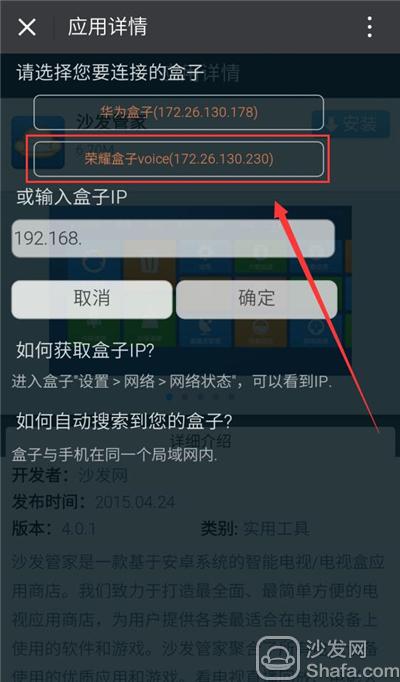
4, will be able to install quickly, open the sofa butler on the glory voice box, you can download the TV application you want.

If the installation fails, restart the device and try again by following the steps (may be useful). Still have questions please add the following sofa butler official QQ group.
Watch videos on smart TVs and recommend using pudding videos. Fun smart TV (and box), exciting content in the sofa network.