I used this keyboard for a year. I cleaned it briefly during the holidays. Write this article and share it with everyone.

1, mechanical keyboard life is particularly long, so I want to buy a quality quality, in one step.
2, used in the office, the appearance should be low-key, there is no backlight does not matter.
3, my previous mechanical keyboard is based on the green axis, other shaft or have or tried to feel, on the whole, still prefer the green axis. I can hear you in the office.
4, always feel that the side engraving or no moment keyboard is particularly cool! ! !
5, the unit work content input numbers are more, we must bring a small keyboard area.
In summary, several keyboards were selected:
1. The Ducky 9008 series, which I remember at the time was 9008S3. I liked the keyboard of the duck, but I used to use it for a while. I wanted to change the brand. It was close to the price of the big F. So... I didn't choose the duck again.
2, Cherry (Gerry) G80-3000 series, elimination reasons: a bit ugly....
3, Cherry (MX) MX Board 6.0, elimination reasons: At that time only the red axis. I really like this keyboard, especially aluminum alloy shell, really good! Have a chance to try the green axis!
4, Corsair, Logitech, Razer full series because they are too cool appearance or non-cherry axis to give up ....
5, there are some half-price big F, ikbc are almost bought, until I see Filco dual-mode...
He simply achieved all of my above requirements perfectly, and it turned out to be a complete retreat.
Second, out of the box & detailsThese photos of the boxes were taken when they were bought in August last year. They wanted to write out of the box and they have been lazy until now.....
 The cats bought the house, which was cheaper than the dog house.
The cats bought the house, which was cheaper than the dog house.
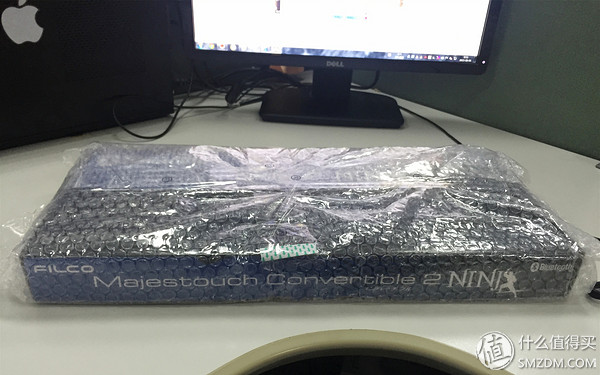
 Remove paper box and pinch bubble wrap~
Remove paper box and pinch bubble wrap~
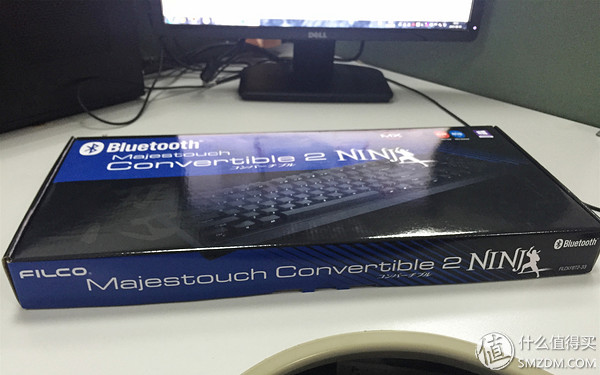 Octagon sharp box ...lego sequelae....
Octagon sharp box ...lego sequelae....
 Brushes are sent by sellers, others are standard. This plastic cover is really particularly good. No matter at home or in the office, it's not easy to clean and inconvenient when you look for a piece of cloth. The key is not good enough. This cover perfectly solves the above problem. When not in use, it's very convenient. .
Brushes are sent by sellers, others are standard. This plastic cover is really particularly good. No matter at home or in the office, it's not easy to clean and inconvenient when you look for a piece of cloth. The key is not good enough. This cover perfectly solves the above problem. When not in use, it's very convenient. .
 The keyboard is placed on the table, which is particularly low-key and steady, with a heavy atmosphere, simple but not simple.
The keyboard is placed on the table, which is particularly low-key and steady, with a heavy atmosphere, simple but not simple.
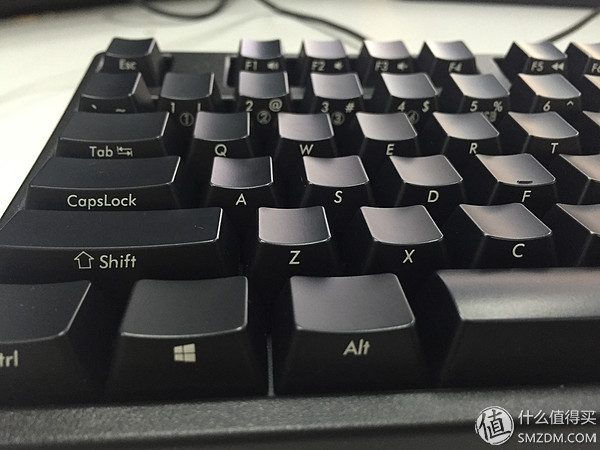 Details, clear printing, key caps are also very uniform and beautiful.
Details, clear printing, key caps are also very uniform and beautiful.
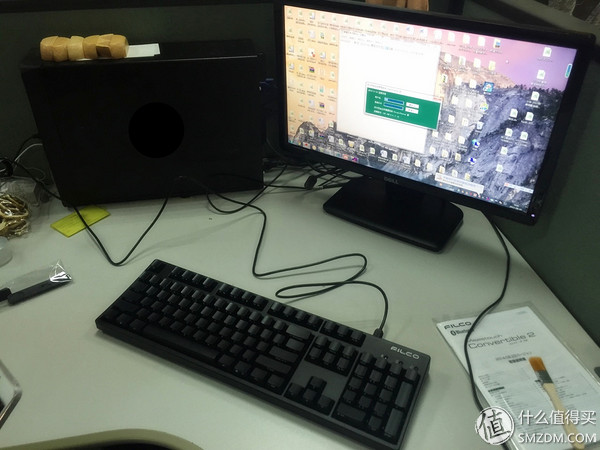 The Bluetooth adapter that was bought at that time was not in place and was connected with the line. Side-engraved keycaps give the keyboard a mysterious atmosphere~~
The Bluetooth adapter that was bought at that time was not in place and was connected with the line. Side-engraved keycaps give the keyboard a mysterious atmosphere~~
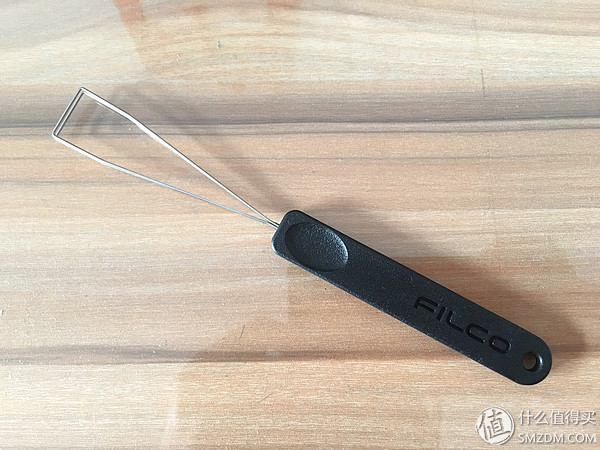
 The original key puller, saying that this kind of key puller I always think will pull the keycap, the edge of the keycap will be out of a slot .... actually a bit of this problem, not serious.
The original key puller, saying that this kind of key puller I always think will pull the keycap, the edge of the keycap will be out of a slot .... actually a bit of this problem, not serious.
 Plug in....
Plug in....
 Pull it out ~~~
Pull it out ~~~
 Three replacement keys, have not been used ~~~ estimate is also not used....
Three replacement keys, have not been used ~~~ estimate is also not used....
More than a year later today, I dismantled the keyboard and looked inside.....
 Because of the reason for the plastic cover, there is also improvise, mainly based on dust..... The space bar keys on both sides are the white shafts.
Because of the reason for the plastic cover, there is also improvise, mainly based on dust..... The space bar keys on both sides are the white shafts.
 After the demolition cleanup.
After the demolition cleanup.
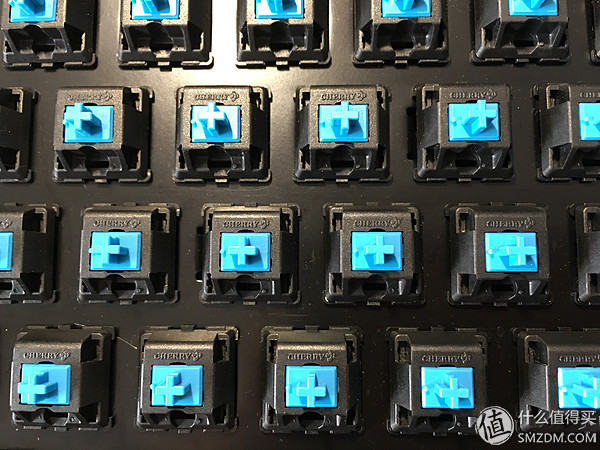 Each axis has a cherry logo! ~
Each axis has a cherry logo! ~
 Next to the Tab and Caps Lock keys is the Filco Logo.
Next to the Tab and Caps Lock keys is the Filco Logo.
 Top right corner ribbon.
Top right corner ribbon.
 Light effect.
Light effect.
When the USB is connected, the blue light is the number lock key, and the red light is the capital lock key.
When Bluetooth is connected, the blue light flashes when it is switched, paired, and connected successfully. The red light is basically used as a power light.
The right-most recessed button is the device clear button. In general, I use a toothpick to re-pair.

 For a few angles to see ~
For a few angles to see ~
 No row I pulled down a keycap as a contrast
No row I pulled down a keycap as a contrast

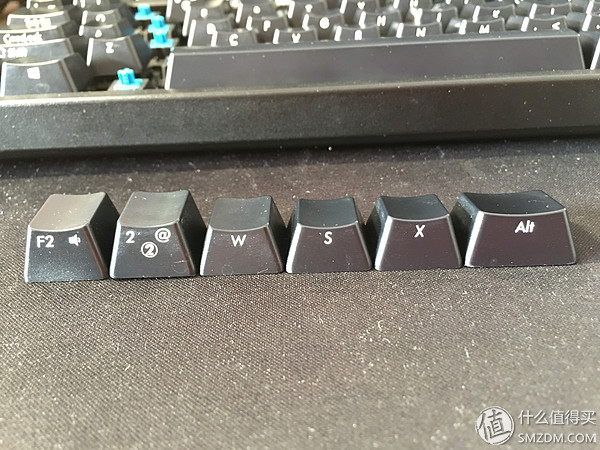
 It is obvious that each row of keycaps is different.
It is obvious that each row of keycaps is different.
 Fit!
Fit!
 Saying that this keycap can be done is not so exquisite, there are traces of this production behind, this is not "I"....
Saying that this keycap can be done is not so exquisite, there are traces of this production behind, this is not "I"....
 The key cap oiling situation may have something to do with lighting. After using it for more than a year, I feel it is okay. There is no special case of oil.
The key cap oiling situation may have something to do with lighting. After using it for more than a year, I feel it is okay. There is no special case of oil.
 A pile of satellite shafts removed.
A pile of satellite shafts removed.
 Satellite shaft installation.
Satellite shaft installation.
 The two satellite shafts are installed in the slots on both sides of the spindle, and the metal bars are switched in and fixed in position.
The two satellite shafts are installed in the slots on both sides of the spindle, and the metal bars are switched in and fixed in position.
 From this point of view, the keyboard is very beautiful. In the lower left corner, there is a cylindrical bluetooth switch. If I leave it on a long vacation or on a business trip, I will close him and normally it will not be closed.
From this point of view, the keyboard is very beautiful. In the lower left corner, there is a cylindrical bluetooth switch. If I leave it on a long vacation or on a business trip, I will close him and normally it will not be closed.
 There is also a mini USB port at the rear, and when the Bluetooth connection is not used, the USB cable can be used normally. However, it is said that the Macbook cannot be connected by wire.
There is also a mini USB port at the rear, and when the Bluetooth connection is not used, the USB cable can be used normally. However, it is said that the Macbook cannot be connected by wire.
 The bottom of the keyboard.
The bottom of the keyboard.
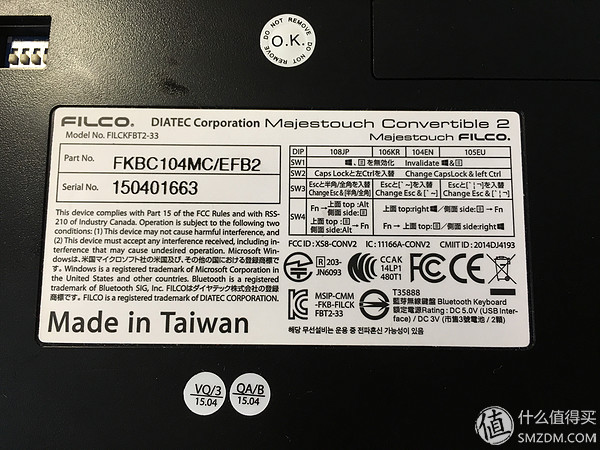 The nameplate on the back of the keyboard. Keyboard model: FKBC104MC/EFB2.
The nameplate on the back of the keyboard. Keyboard model: FKBC104MC/EFB2.
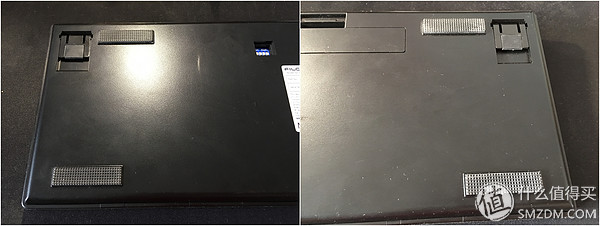 Left and right gaskets.
Left and right gaskets.
 The steps are closed and open.
The steps are closed and open.
 Battery compartment. The original battery was a two-segment sony. It was replaced in August this year and it took a whole year.
Battery compartment. The original battery was a two-segment sony. It was replaced in August this year and it took a whole year.
 At the bottom of the DIP switch, this is generally not used.
At the bottom of the DIP switch, this is generally not used.

Dust cover, really good! This does show the carefulness of Japanese manufacturers.
Third, feelThis thing is very mysterious, after all, benevolent people see things...
There is a Kay-axis keyboard with 87 keys on the hand, which is also the original axis of cherry. I can only say that it is really not the same.
The first is the sound. When it was used in the unit, it didn't feel like Kaike's voice was loud at home. At first, I thought it was the reason for the office to be open. After comparing it home, I found that the sound was indeed smaller than the home keyboard. When I first wanted to buy a tea shaft, I felt that the sound was too loud. Now I see that I have lost money to buy a tea shaft....
Feel slightly softer than Kai cool, not so blunt. Mainly playing games at home, Kai cool keyboard time will be very tired, big F this keyboard is slightly better.
However, Big F is not recommended for use in games in Bluetooth mode! ! !
When this keyboard is in the home, there is a situation where the button is pressed once and the letter is always played...
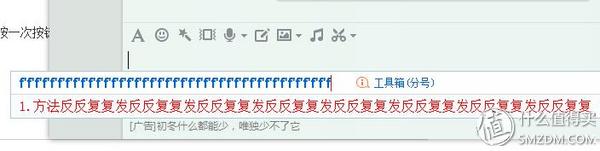
Like this, when I press F, I've been playing f.... This is a tragedy in the game, because when you put out a bunch of letters, other buttons are malfunctioning... Think about it in the fierce MOBA game. In the middle, you are suddenly out of order....the moment becomes elementary school....
This situation may be my desktop is placed on the router, and my aunt's mobile phone is placed on the table, and other Bluetooth devices are also connected, the signal is affected by the unit did not appear in this case. When the battery was just changed, this problem also appeared, but soon enough.
I previously tested this keyboard's input delay with KeyboardTest, the following software:
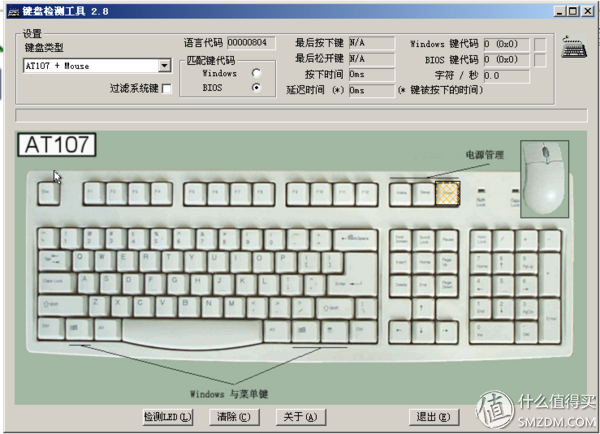
I don't know why this software was turned into a malicious file when I downloaded it. I can't download it anywhere. I pressed two adjacent keys at the same time on the same card, with a delay of 3ms. The data is for reference only, personally feel that this test is not significant ....
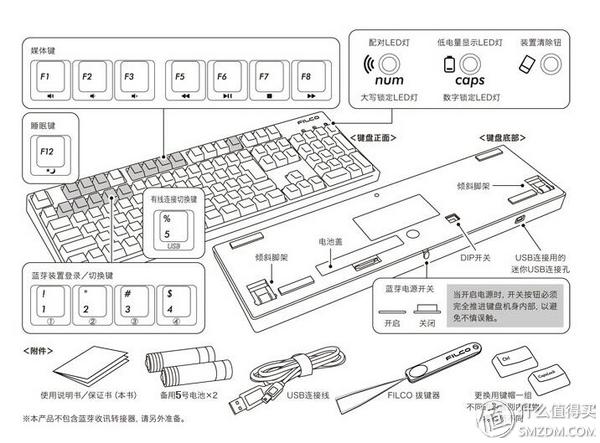
The explanation of the keyboard function is very detailed and it is also included in the manual.
Fourth, summaryThis keyboard is actually a fever weapon, usually low-key office practical is not fancy, green axis has not been suitable for the game, coupled with the Bluetooth connection, it is recommended that the game play home do not start this keyboard, you can directly select the wired version .
Lazy cancer caused a year later to share with everyone, haha, a brief article I hope everyone likes.
thank you all.
Thank you, Aunt Zhang.
