In late September, Lenovo updated its own yoga product line and released three products in one breath. As the first-generation book series, the yoga book cuts the physical keyboard under the traditional yoga dual-mode game and adds the touch-type “Embrella†keyboard and integrates the functions of the keyboard and the tablet as a new selling point of the product. Product is divided into Windows version and Android version.
After seeing the yoga book real machine, the "Aurora" keyboard + ultra-thin body + original handwriting office features, the inner grass is constantly rising, it is placed in the National Day pickpocket shopping cart. In line with the principle of being able to save a little bit, the moment when the yoga book was released in Dogdong, it was boldly taken from the dog Dongdongdao (Dream Island) to get an Android version at a price more suitable for the yoga book configuration. Yoga book.
It took a total of 4 days from the time the product was photographed and started. It was fortunate that it was acquired on the second day of National Day. Because the yoga book is auctioned off, what is out of the box is not necessary. After all, it's a small second hand.
Open the package and spread out all things, one for the yoga book, one for the writing pad, one for the 24w charging head, three for the d1 refill (10 yuan for Taobao, 1 yuan to 3 yuan for the motherland), and one for the electromagnetic pen. Manual + three pack card + Marco SD card pin one, 1 meter Marco usb data cable.
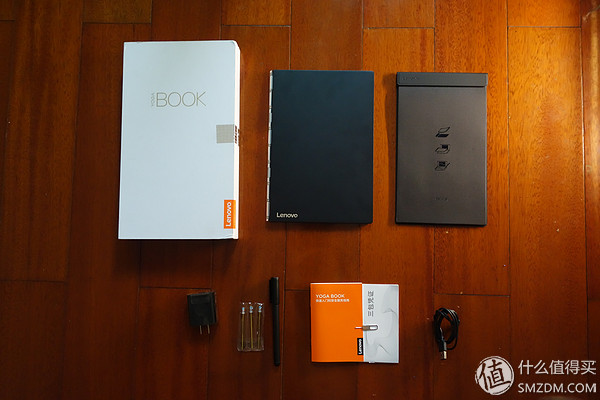
The configuration is as follows:
Atom z8550 + 4G ram +64G emmc rom;
10.1' IPS Screen (how curious windows version solves the problem of too small text and enlarged virtual software);
Front 200w + rear 800w camera;
Measurements 256.6179.89.6 mm.


The yoga book is held in the hand in the closed state, because only the weight of 690g, a hand drags and does not feel pressure on the hand, and the ultra-thin appearance is full of b-squares. Through the hinge of the hinge, the yoga book can present a laptop. , tent and flat pattern. After the keyboard is opened, the keyboard is “lit†and the keyboard appears to be a full-sized keyboard. However, the keyboard is very close to the c-frame and it is easy to touch the keyboard in the opening and closing state. It is worth noting that the Android version of the keyboard and the Windows version of the keyboard keys correspond, but the keyboard's logo is different. The biggest difference is that Android's touchpad area does not distinguish between left and right keys, and only has an origin at the center.
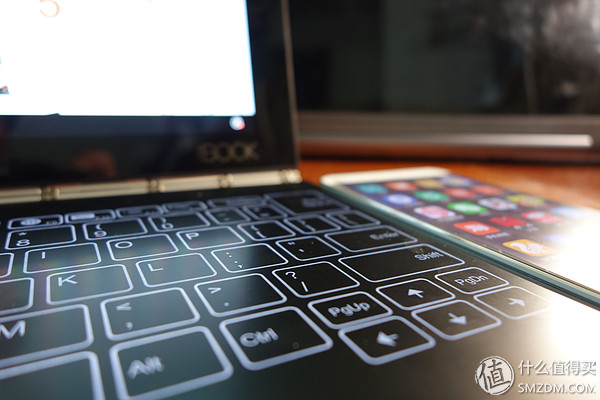
Looking up at the screen, a look of sadness, in the era of narrow borders popular, yoga book screen border wide can be suspended aircraft carrier, not to mention this is to take care of the full-size keyboard before pulling out the box, clearly can be inserted into the 11-inch screen ! Aside from the slot of the screen frame, the quality of the screen itself is not critical. The IPS screen has no color difference on each diagonal line, and the screen is very transparent.
It is noteworthy that in the yoga book folded more than 180 ° and vertical screen mode, the spirit of the key disk will automatically close, but the keyboard pattern can be seen under a closer look, indicating that the keyboard display is not e-ink display. Long press the pen mark on the keyboard or the button in the lower right corner of the system, you can open the tablet function, the spiritual key disk is also automatically closed. When the keyboard is closed, the electromagnetic pen will be moved to the tablet, the pen tip position will appear, the application of the pressure sensing application is not much on the Android client, and the app and photo albums support the pressure pen. Better, Adobe PDF applications can do simple comments, but there is no pressure effect. The Android version of the yoga book features a tablet-based reverse recording function, which allows you to record notes through the tablet + electromagnetic pen, use the volume keys to create new notes, and the power button to save notes. It is worth noting that the tablet supports the surface pro1/2 electromagnetic pen.
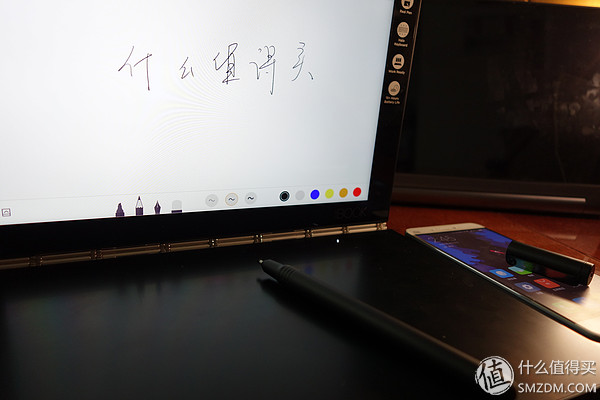
The use of electromagnetic pens that do not have handwriting can be used for recording. The efficiency is very poor. We must constantly look up at the screen. Therefore, Lenovo's solution is to add a general refill to the electromagnetic pen, and improve the efficiency of records through real writing experience. The actual experience, the synchronization rate is high, the writing effect is also good, the other online partner test can still identify handwriting in 200 white paper thickness. But Lenovo's electromagnetic pen feels bad, too light texture and too thick a pen is destined to write for a long time is a painful thing. There is a kind of real refill that feels like the last temporary plus function. Well, after all, the first generation.
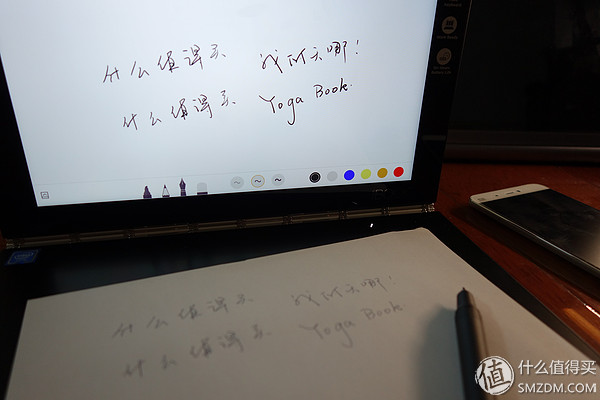
At the system level, it supports partial app split screen display. The split screen size cannot be adjusted. There are at most three apps on one screen. In use, you will encounter apps that can't split your screen. Many apps are portrait and cannot change direction. This adds inconvenience to your use. Fortunately, the screen can be used to poke it. By the way, the function of split screen is transplanted from the Phoenix OS. The entire Android system is Lenovo, and Phoenix OS is said to release the full version of the new product in October. The whole system is running, there is not much shortcomings. If you want to Tucao, then the x86 tablet can not root, and Lenovo's own family bucket has a few good software, very unpleasant. Z8550 Under the security Bunny Run points, it can reach 84,000+ points, 5% higher performance than the z8500 (because my yoga tab3 pro is this u). When playing Onmyouji, the keyboard's keyboard surface is in a warm state. There is no hotness in the Qualcomm series. It may be that the gpu is not as good as it is, but now the mainstream game yoga book is capable.

The camera part is not worth mentioning, front 200w camera chat video no problem; rear 800w camera, Lenovo offers some gameplay, but with this tablet holding a camera, I am afraid I can't get through this hurdle, emergency records can still be competent of.
Some broken pieces, flat sound is still good, the accuracy of the input type of the touch keyboard can still be guaranteed, after all, this use experience I knocked out in the yoga book. Battery life can reach more than 10+h, more secure.
Talk about the advantages and disadvantages:
advantage:
1. It's really thin, and it's very light under this screen size.
2, the screen quality is good, not color cast, not yellow screen.
3, 4G ram is enough for app support in the next year, and supports maximum 512G tf card.
4, the brightness of the keyboard is good, avoiding the virtual keyboard to occupy half of the screen.
5, the original handwriting input, burnout records are also B full.
Disadvantages:
1, different versions of the same configuration but the keyboard is not the same, limiting the upgrade after the brush.
2. When the keyboard is input for a long time, various fingerprints are not good.
3, the details of the system optimization is not enough, have their own input method has a great chance of convulsions.
4, the screen does not support electromagnetic pen.
5, the price is high, and the traditional notebook with the same price does not have a competitive advantage.