
In the 21st century, people can no longer live without the Internet. Virtual networks and reality are more closely integrated today. Do you dare to say that what is left of your network in the world? People's demand for network signal stability and coverage area is increasing day by day. This also requires that the wireless router as a hub should closely follow the needs of people.
Foreword
As a member of the routing vendors, may be forced by the secretive comparison between the increasingly harsh market and friends, Totolink has also been moving constantly, has been fortunate to get this cost-effective cost-effective artifact - A700R. The A700R is really a big killer. Although it is just an entry-level 802.11ac router, it not only supports dual-band 2.4Ghz/5Ghz dual-frequency, the theoretical transfer rate of up to 1200Mbps is also enough to make people stunned. Although it is not equipped with a Gigabit Lan port at the same level, its handwriting is also luxurious.
Part 1, shape

To me, it seems that the flagship models of all routing vendors have recently been trending toward homogenization. Take the look of the A700R's Founder, for example, it designs a large-area heat sink on the cover plate, and it seems to see a lot of other flagship models of your business partners, although this model with the main cost-effective model is comparable to the current one. Other high-end models on the market seem to be inappropriate, but the A700R's clever design in this position is not difficult to see its ambition.
detail



The A700R's control of the details is truly green, in addition to the vent holes on the cover mentioned earlier, the A700R's design highlights can easily be caught, such as the hidden status indicators, their icons. Followed by Totolink has always been using the graphical function description, the indicator light is divergent from the bottom of the panel; for example, 4 high gain 5dbi omnidirectional antenna, 2.4GHz and 5GHz each, the angle can be adjusted as they signal The transmission quality and coverage, direction, etc. provide different ideas; separate WPS and reset hole design, as well as a bold use of a WLAN and four LAN adaptive ports, accustomed to the color of other homes, is really the first I saw routers that worked on the colors of the wlan and lan ports.

It should be said that in terms of heat dissipation, the A700R can also be regarded as unsurpassed in the same type of routing. I still remember that I once saw a laptop brand on the CCTV 315. Due to quality issues, I was forced to drill into the vent hole. For some time, one of my other routers in use had failed. Seeing a lot of noises in the open, it seems to be true that the cooling holes are really a hideout for your friends. Therefore, I have no doubt about the cautiousness of the A700R on the issue of heat dissipation, but there are some concerns that these oversized holes will one day encounter a crisis.

The A700R's power jack is also cleverly designed and is almost hidden in one of the square corners of the router. After the plug-in, the whole machine started to work. The status indicator of the orange light is not dazzling, but there are some problems with the recognition. Of course, these are not big problems, and no one will especially go with this status indicator. Or do not pay attention.

Totolink A700R hardware on the biggest pen should be the four dual-band omnidirectional antenna, what is an omnidirectional antenna? In fact, this means that you can approach the 360-degree turn. The four gain antennas can basically be turned except that they cannot turn downwards. Such directional rotation provides great convenience for coverage of wireless signals and accurate wireless signal transmission, which has also become a trend on high-end flagship routes. After all, from a performance perspective, there are always blind corners in the overall coverage area of ​​wireless routing. You have no chance to use it. You can use it more rationally and not wasted in the adjustment of the steering antenna. In the future, it will be unpleasant. Can't be one of the topics.
Part 2, packaging, accessories



The wireless router's standard is also nothing more than a few, for the A700R equipped with a necessary plug, cable and manual warranty card, which is the router itself. The A700R is also much smaller than I thought. I always thought it was a big guy with such a big box. I didn't expect it to be such a small thing.
Part 3, UI

To say that the traditional advantage is to like the old-fashioned, A700R as a traditional routing brand Totolink, its UI is actually the unconventional home of the traditional UI. Is it because there is no innovation? It is not.


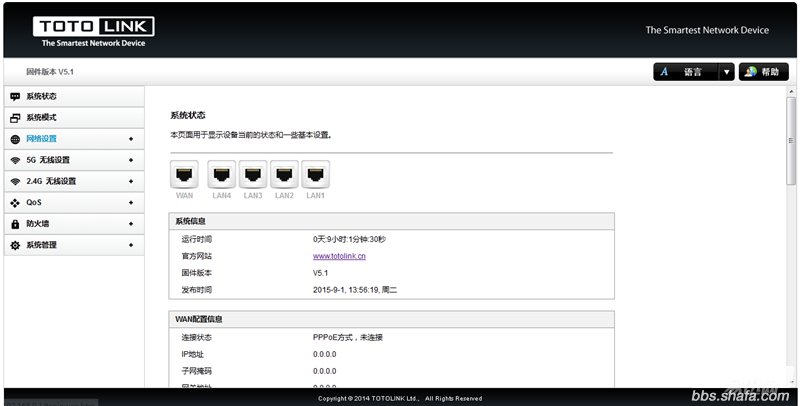
Totolink follows the traditional UI. The reason is very simple, because it is practical and convenient. Manufacturers seem to have a set of researches on the user's behavioral habits. Today, with the development of intelligentization, the number of enthusiasts is niche, and facing a broader population, one-click setting is universal. It is not surprising that common rules of conduct are easy to form dependencies; of course, the UI of the A700R also has several bright spots, such as the graphical display of the working states of the wlan and lan ports; for example, with multiple terminal designs, the A700R can serve as a traditional gateway. Devices can also be used as bridges, relays, and wireless ISPs. This is something that ordinary people can easily achieve with a click of the mouse. How can you not like it?

The multi-AP function is also one of the great surprises of this route. When there are many guests at home, multiple wireless SSIDs are established to implement wireless user group management. This is a good thing for those who are used to revealing other people's wireless passwords. . You only come to my house once. If you can't get a big deal, you'll give you a right to a visitor. If you're a sister, then it's a different story.
There are many more, such as Qos, such as Qos speed limit policy, such as firewall filtering and defense against Dos flood attacks, etc. In fact, this UI makes my favorite place more in the entire UI for the popular explanation of terminology. For the average person, perhaps he does not understand exactly what is called a Dos attack, and he may not be able to understand what is called Qos. However, in the UI, as far as possible, the detailed and detailed explanation should still allow some people to understand these or those representatives. What can help you do. These things have an inherent advantage for a router that is used by ordinary people.
Part 4, Throughput Testing
Although the A700R is just an entry-level wireless router, it can be used as a reference for data throughput testing. Here we use the test software amoSoft Throughput Test for 2.4Ghz and 5Ghz, respectively, how their respective data throughput comparison, here will be single-threaded separate TCP and TCP and UDP mixed test, tentative time of 1 minute. In the 2.4Ghz mode, the connection speed between the wireless network card and the A700R is 144M.
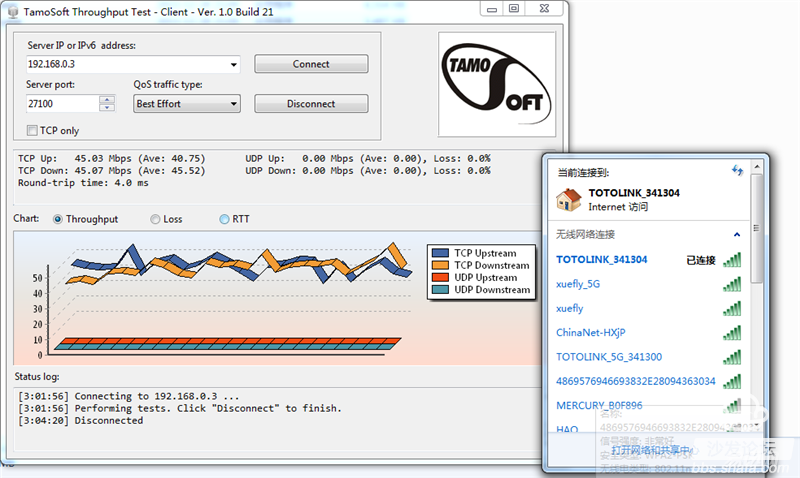
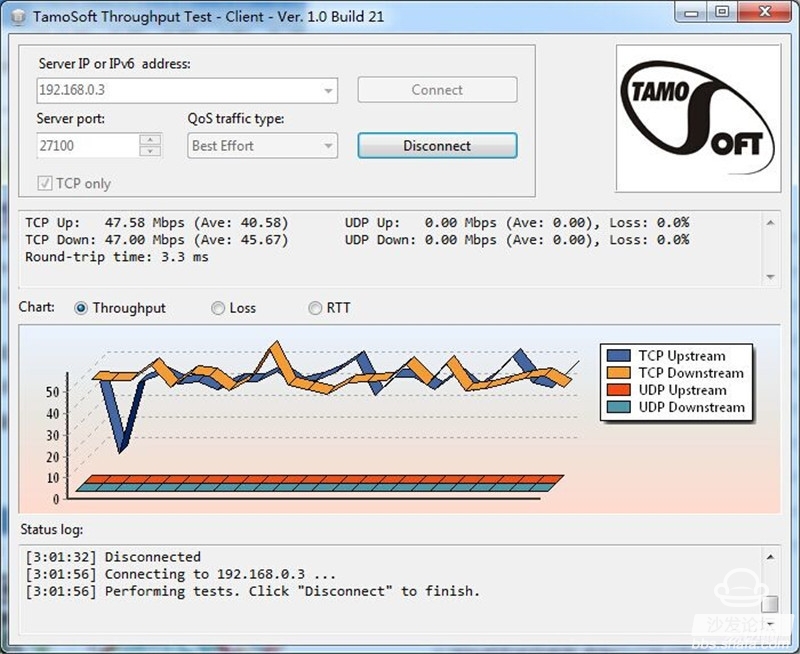
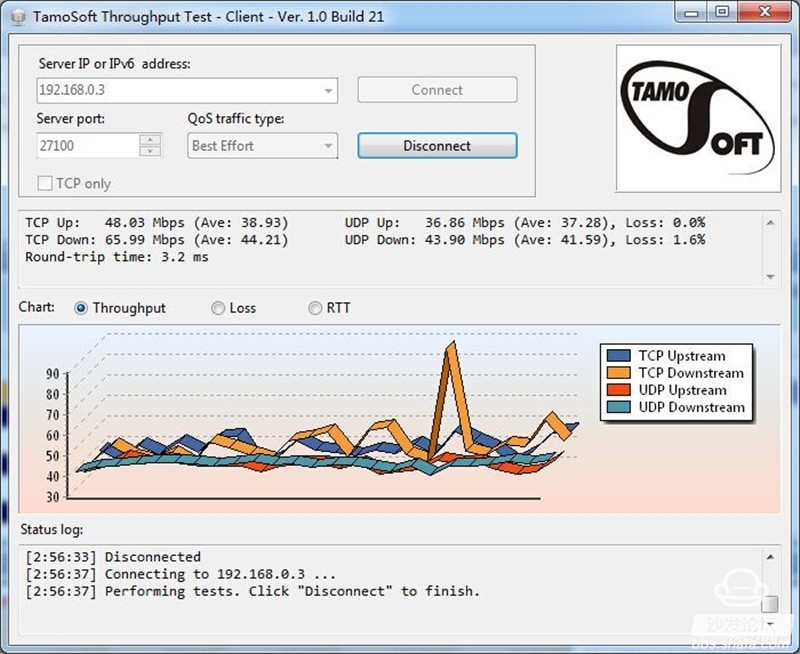
At 2.4Ghz, the single-TCP measurement of the A700R has an average uplink value of 40.58 Mbps and a downlink average value of 45.67 Mbps. In the TCP and UDP hybrid tests, the average TPC uplink value is 38.93, and the downlink is 44.21 Mbps. The average UDP uplink is 37.28 Mbps, 41.59 Mbps downlink and 1.6% packet loss rate. The overall performance is not very high.
In the 5Ghz mode, the connection speed between the wireless network card and the A700R is 300M.
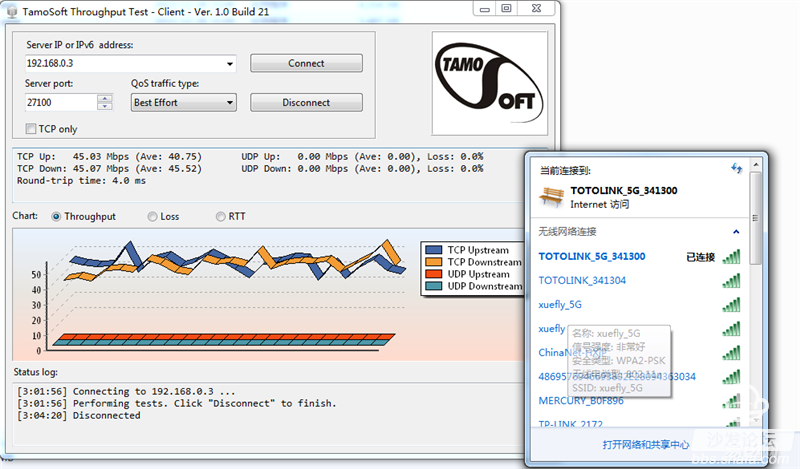
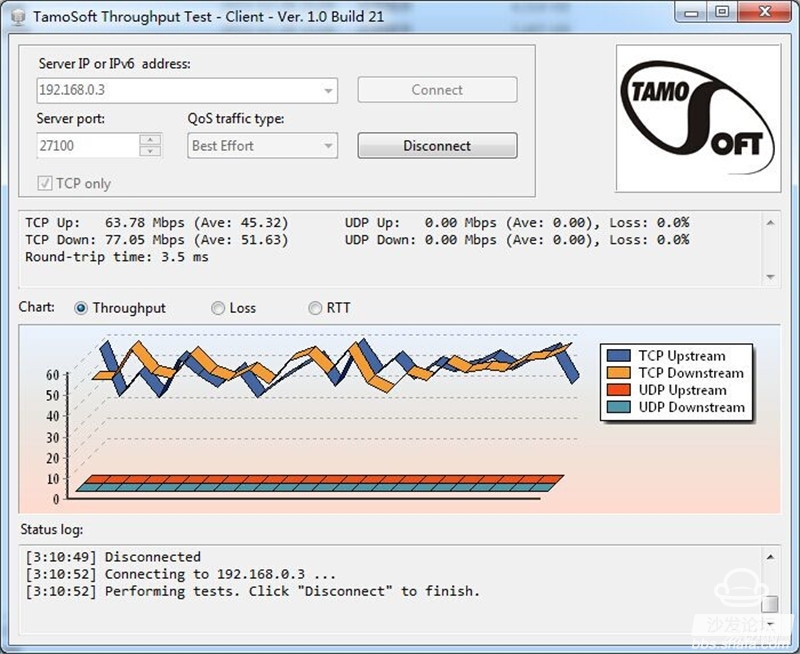
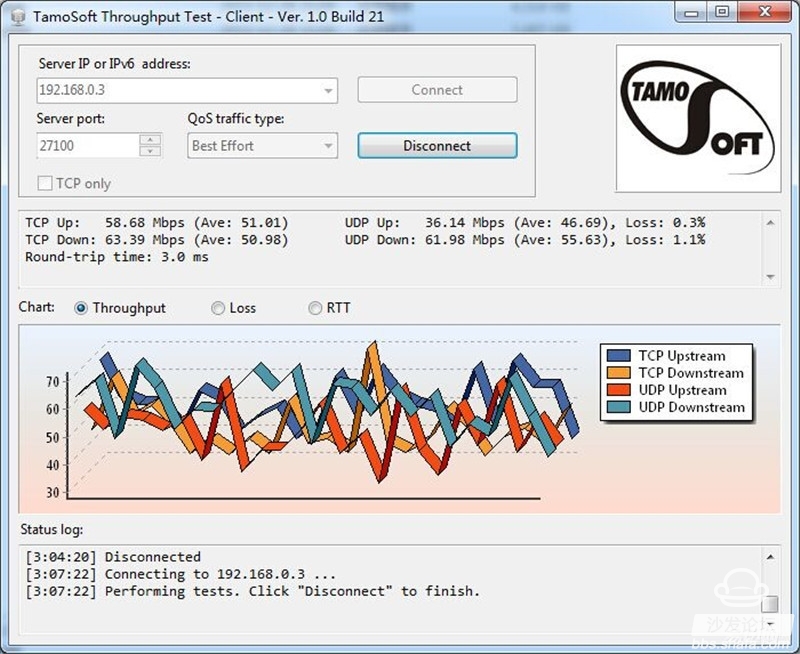
At 5 GHz, the A700R has an average uplink value of 45.32 Mbps and a downlink average of 51.63 Mbps in a single TCP measurement. In TCP and UDP hybrid tests, the average TCP performance is 51.01 Mbps, and the downlink is 50.98 Mbps. The average uplink value is 46.69 Mbps and downlink is 55.63 Mbps, and there is a small packet loss rate in the uplink and downlink. The performance is also similar, this value is a bit rough, for reference only.
Part 5, signal strength
The signal strength of the A700R is also a key to measuring the quality of the product. This is a topic that cannot be avoided in any wireless routing product. The stability of wireless signals, transmission efficiency, and wall-through effects are all based on this conclusion.
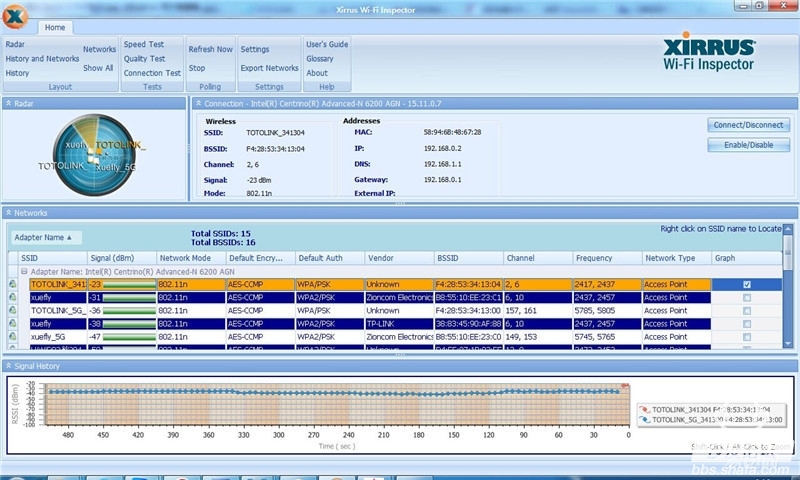

The results that 2.4Ghz can test with 5GHz are certainly not the same. Subject to the conditions, there are not many scenes to test. Therefore, the value between several points to the route emission point was tested only in an indoor environment.

The distance between the test equipment and the A700R is about 3 meters. The distance between the test equipment and the A700R is 2.4 GHz. The measured value is 66 dbm. At 5 GHz, the measured value is 62 dbm.
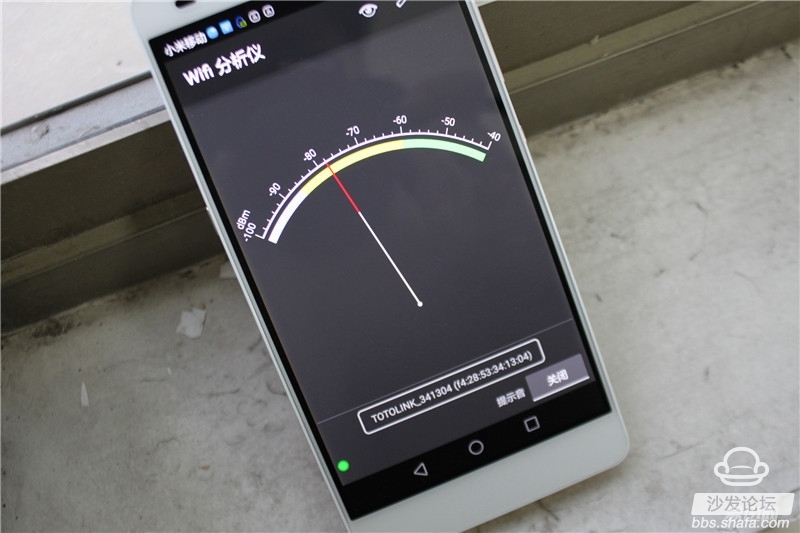
The distance between the test equipment and the A700R is about 7 meters. The two walls 2.4 GHz are separated by a short distance. The measured value is 78 dbm; at 5 GHz, the measured value is 66 dbm.

The distance between the test equipment and the A700R is about 9 meters, and it is measured at a value of 60 dbm across a 2.4 GHz grate wall; at 5 GHz, the measured value is 68 dbm.

The distance between the test equipment and the A700R is approximately 12 meters, and a distance of five walls 2.4 GHz is measured at a close distance. The measured value is 64 dbm; at 5 GHz, the measured value is 68 dbm.
From the data, it can be seen that although the measurement equipment I used does not fully reflect the actual values, it can also be seen that the A700R is able to cope with most of the home use environment, its coverage area and through-wall effect. It's pretty good, and the attenuation after the partition is not too obvious, and it's enough for most of the users.
Part 6, comprehensive

Although in the final signal strength test, the A700R did not have superior performance. After removing environmental and equipment errors, the A700R may still be slightly lacking as a high-end flagship route, but it is considered to be a good wireless router as a good value for money. It's up. If the signal strength and coverage area are not good enough, can it be used with wireless relays? Totolink's own wireless relay is also doing very well, and it will be easier and faster to connect with the brand's routing + relay. To cope with the use of the vast majority of people, the A700R has to do enough!