Tag: Digital TV OSD
This article refers to the address: http://
Summary
When watching TV, is there any easier way to find a channel? Can the TV operation be simpler? This paper introduces the technical solutions to the above problems, which are used by relevant industries in the design of new products for digital TV receiving terminals.
Keywords: digital TV; remote control; user interface; operation method
1 Introduction
In recent years, with the emergence of digital TV technology, the functions of TV are more abundant and more diversified. As a digital TV receiving device, TV terminals tend to be a multimedia computer, and its operation has become complicated.
The operational complexity is reflected in the remote control is the increase of the button. A typical analog TV remote has about 30 buttons, and most of the digital TV remote buttons are more than 40.
Operational complexity is reflected in the diversity of interfaces used. Each function key of the remote control has a different interface corresponding to it, and the interfaces of "program management", "channel list", "mail box", "on-demand", "pre-announcement" and the like are different.
The “complexity†of digital TV operation often makes people lose the pleasure of enjoying the program, especially the middle-aged and elderly people, the main audience of radio and television. What they need is not “complex†but “simpleâ€.
This paper attempts to provide an operational technical solution for the digital TV receiving equipment in the form of architecture, solve the practical problems existing in the use of digital TV, and promote enterprises to provide marketable products to the market, thereby improving the consumer experience and letting digital TV New technologies serve the society better and serve the people.
2 Technical solutions
Although digital TV has added functions, its basic function is still to watch TV, which requires some basic usage methods not to leave analog TV. At the same time, some new features added to digital technology should also provide some common simple rules and easy to master methods, so that people can get used to it without much memory and training.
For the sake of understanding, the core technical parts are described in three aspects: the representation form of the digital TV terminal screen display (OSD) interface, the setting and definition of the remote control button, and the human-computer interaction method:
2.1 Screen interface representation
In the form of screen interface, the OSD is classified into two categories, one is the channel interface, the other is the function interface, and the two main navigation interfaces respectively assume the display of "channel" and "function", so that the user can find the channel. , channel switching operations and operations that call other functions. The two interfaces appear at different times, but are called up separately by remote control as needed.
Each channel item on the channel navigation interface is in the form of an array distribution, similar to the "tiling" distribution of computer icons in the desktop or system browser. The main purpose of this distribution method is to make full use of the display effect of the high-definition TV screen that has become the mainstream of the market, and provide users with more channel items to choose from in one screen.
The main navigation interface includes independent channel items, combined channel items, and empty items. The "independent channel project" is mainly used to convert channels; the "combined channel project" is similar to the "folder" of the computer file management system, and is mainly used to enter the lower-level channel navigation interface.
The superior interface can have more than one combined project to accommodate more independent channel projects. The lower level interface adopts the interface structure form consistent with the upper level interface, but the lower level interface may have an "export" item that returns to the upper level interface; the "empty item" is to improve the editable function of the interface, and a new item can be placed or created in the vacancy.
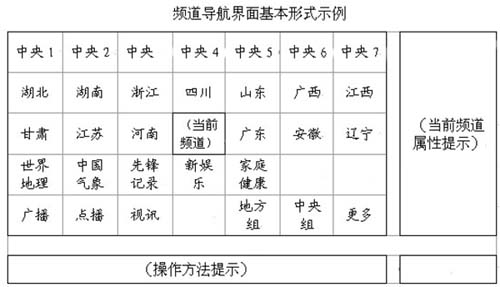
In addition to the tiled project identification area, there is also a “cue area†for explaining the current project attributes and operation methods. Through the genre prompt, the user can learn more about the current item; through the operation prompt, the user can provide some operational guidance.
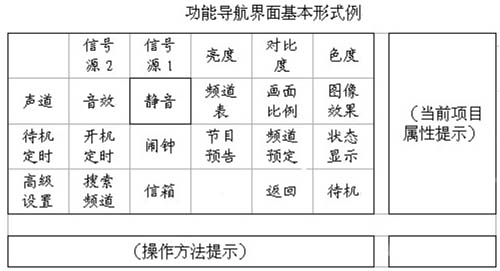
The function navigation interface adopts a structural form similar to the channel navigation interface. Function items with high frequency of use appear in the form of “independent projects†in the first-level interface, and function items with low frequency of use, especially those that are professional, and should not be changed in any way, by classification, put them into corresponding projects. In the group.
2.2 Remote control button settings and definitions
In the setting and definition of the remote control buttons, only the basic function keys are retained. When the digital TV function is increased, the corresponding items on the OSD interface are updated through software upgrade, so that the number of buttons on the remote controller remains unchanged, thereby avoiding shaking. The number of controller buttons is increasing day by day.
Remote control basic form example

There are 18 basic buttons set by the remote control, including two keys for the main navigation interface, four for the direction keys, and 12 for the character keys.
In the TV operating system, it is defined that when the TV is in different states, it generates different responses to the same button operation of the remote controller:
In the standby state, the click response to the call button of the main navigation interface is "power on";
In the power-on state, the button response of the up and down keys in the direction key is "sequential switching channel"; the button response to the left and right buttons is "increasing or decreasing the volume"; the button response to the numeric character key is "direct switching channel"; The click response of the navigation interface call button is "call out the corresponding interface".
In the state of the main navigation interface, the button response to the direction key is "moving the cursor in the corresponding direction"; the button response to the main navigation interface is similar to the operation of the current item by the left and right keys of the computer mouse; It is a direct "confirmation" project.
The true meaning of the reduction of the remote control buttons is not entirely due to the simplicity of its appearance, but more importantly, this reduction plays a decisive role in the recognition of the keys. Users will not hesitate to face many unclear buttons, which will not only make middle-aged people get rid of many problems, but also make sense for young users.
2.3 Human-computer interaction method
As mentioned earlier, the basic method of the traditional TV remote control is retained in the new human-computer interaction method. For example, changing the channel in order, changing the channel according to the channel number, increasing or decreasing the volume, returning to the previous channel, etc. can be realized without calling up the interactive interface. This is to take care of the common needs of consumers of different ages.
In order to be suitable for young consumers, computer interface technology can be used in the new human-computer interaction method. Such as: folders, icons, right-click menu and other elements. Through the organic combination of these elements, the remote control operation is more intuitive and more easy to understand, and it can also benefit middle-aged and old consumers.
The new interactive method can make up for the shortcomings of the traditional TV remote control in the key recognition. When the remote control is dark or used for a while, and the prompt text on the panel becomes blurred, those buttons that are not commonly used are difficult to recognize. Even the commonly used keys sometimes cause misoperations. For example, when pressing a button near the "standby button", accidentally pressing the "standby button" causes "standby". In the new human-computer interaction method, the “standby button†on the traditional remote controller is replaced by an independent “standby†item on the function navigation interface, which can effectively prevent operation errors.
Main operation logic block diagram
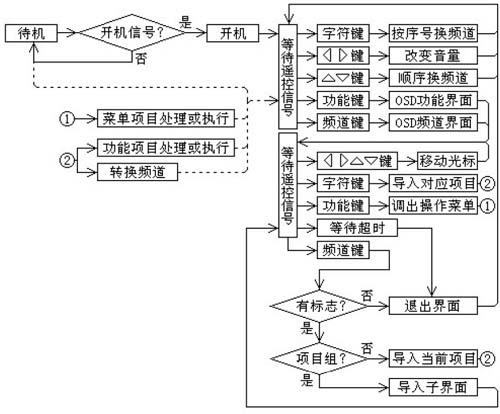
3 software and hardware environment and cost
Similar to the current mainstream digital TV receiving terminal, the implementation of this technology is based on the embedded real-time operating system (RTOS) platform, which belongs to the application layer software design category.
The market positioning of the products is different, and the requirements for the hardware environment and operating system will be different. By choosing the right operating system, OEMs can focus on developing product features without having to spend time on operating system development and debugging bugs, while also liberating themselves from the role of operating system vendors. Come out, there is no need to market new operating systems to the market. In addition, working with partners who have successful experience in embedded project development and consumer electronics production also contributes to project development.
The technology itself does not have a large overhead on system resources. It can be redeveloped on the basis of the original resources, and the R&D costs can be reduced accordingly, which is also attractive for enterprises of different scales. As the application layer software, the development cost mainly depends on the complexity of the product function. From basic products to high-end products, the research and development costs may be several times to dozens of times. Of course, if we develop from a common technology perspective as a common technology, the ratio of R&D costs to benefits can be neglected. It is worth noting that the design of excellent software can not only improve the system's self-healing ability and work stability, but also reduce the system's dependence on hardware performance. The same performance processor and storage unit can get better running results. To achieve better market performance, this is equally important for different companies.
In addition, the manufacturing cost of the remote control will be reduced by adopting this technology, the hardware circuit will be more simplified, and the volume and consumables will be reduced by about one-third.
For different consumer, there are 2 kind of 3 axis gimbal stabilizer for them, which are Professional Stabilizer and consumer stabilizer.
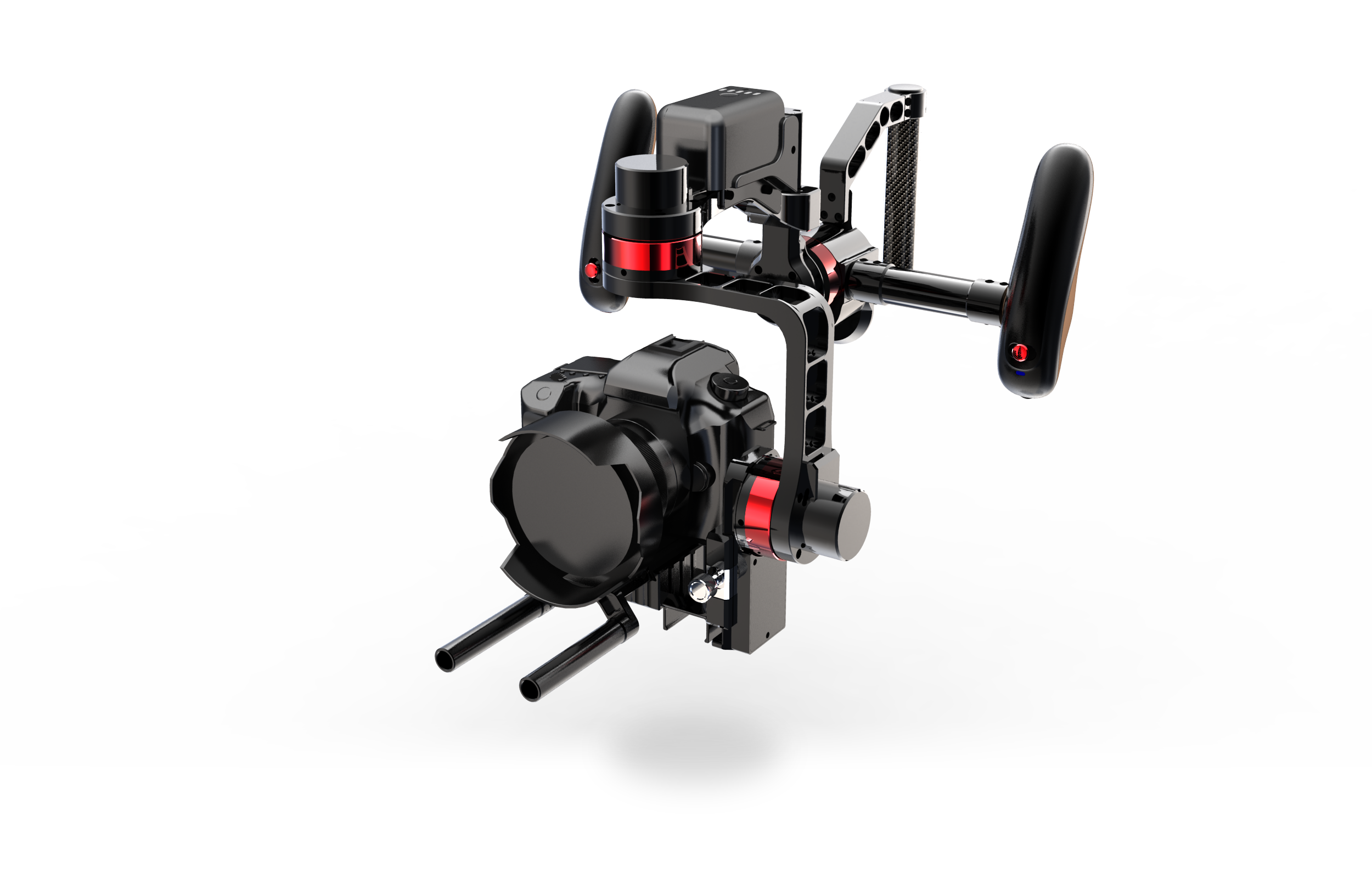
Stabilis X1 is very professional for DSLR photographer, the device has heading cruise, normal holding position, inverted position, and single-handed side position modes.

Wewow focusing on handheld stabilizer is a technology company which does R & D independently. With Wenpod series product released, the company achieved the industry's praise and quickly became the leader of the smart stabilizer industry.
Our service
1. Reply to you within 24 hours.
2. Already sample: within 1-2days.
3. Shipping date: within 24 hours once get the payment.
4. 12 months warranty.
5.After-sales service, solve within 3 working dates.
If you have any questions, please contact with us directly.
Wewow appreciates domestic and international business relationship!
Professional Stabilizer
Professional Stabilizer,Professional DSLR Stabilizer,Stabilizer For Large Camera,Portable Handheld Stabilizer
GUANGZHOU WEWOW ELECTRONIC CO., LTD. , https://www.stabilizers.pl