TCL smart TV how to install the sofa butler, a key to download and install on-demand software such as on-demand APP?
Installation Steps: Download the TCL Toolkit to your computer and unzip it - The computer and TV are connected using the same router - Run the ADB Open Tool - One-click installation is complete
Step one: Download ADB open tool and one-click install tool
Click to download TCL One-click Kit : TCL Smart TV Installation Software Toolkit V4.rar
TCL Smart TV Installation Software Toolkit V4.rar
With the computer to download and decompress, there are two folders of TCPUDP debugging tool and one-click installation software, as follows
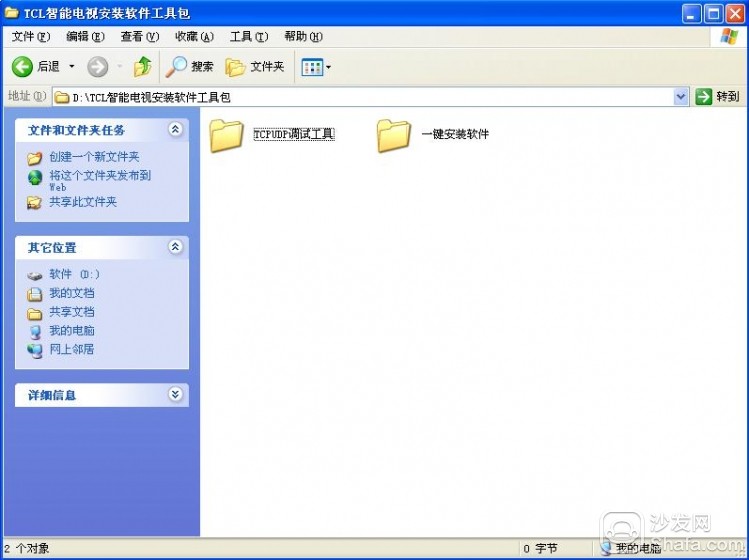
Follow the steps to view the tcl smart TV's IP address as illustrated:
System settings

Network settings
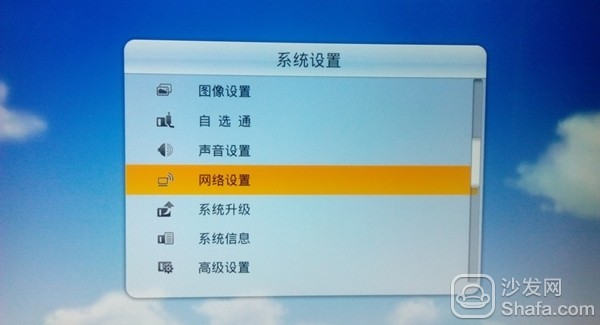
Cable network settings
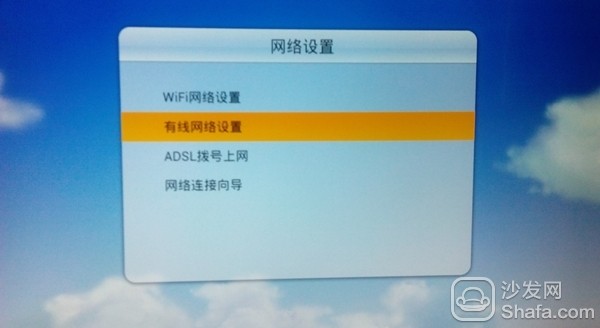
Tcl TV automatically obtains an IP address
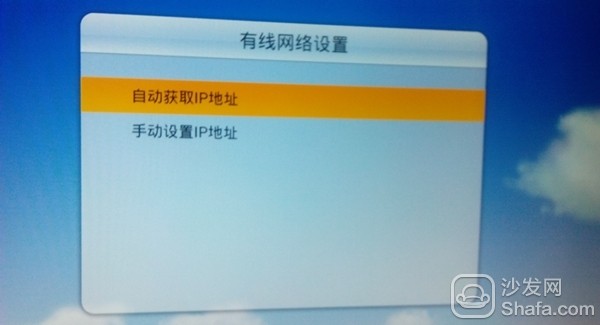
Check the TV's IP
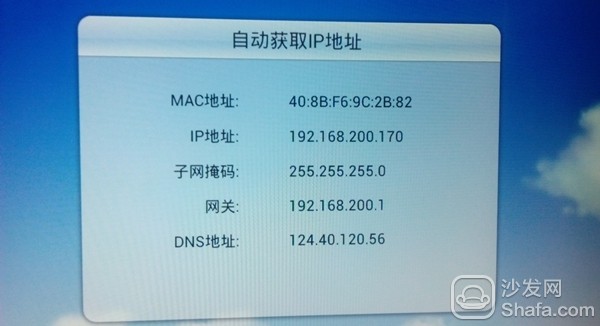
Open the TCP UDP debugging tool
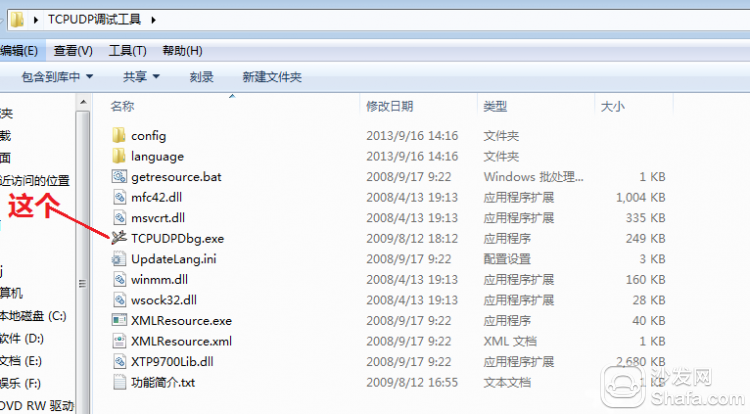
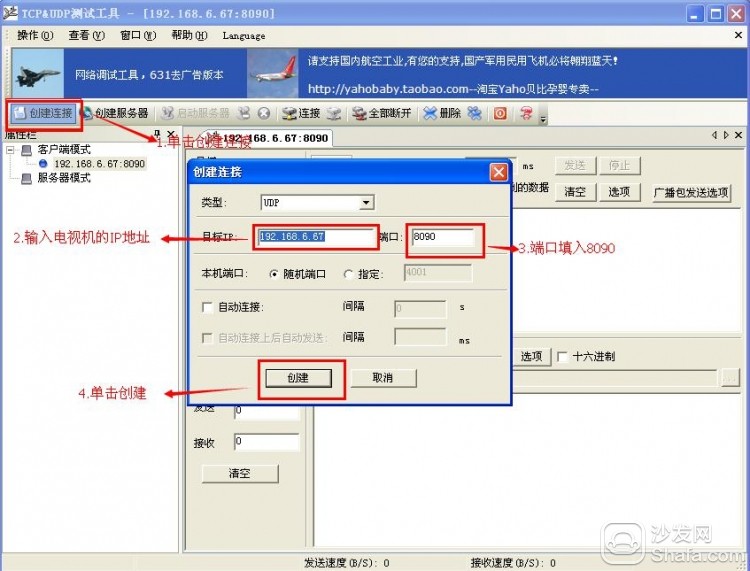
Â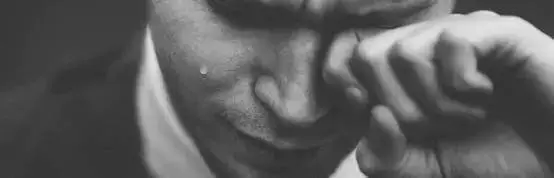 Â
Â
- If the message "unable to connect ip" is displayed, or if the IP address is wrong, do not tick the hexadecimal place in this step.
Step two: Run a key to install, install sofa butler
Enter another folder - "One-button installation", double-click "Double-click to run a key installation" to enter the command interface, enter the IP address of the device obtained in the previous step, and press Enter to wait.
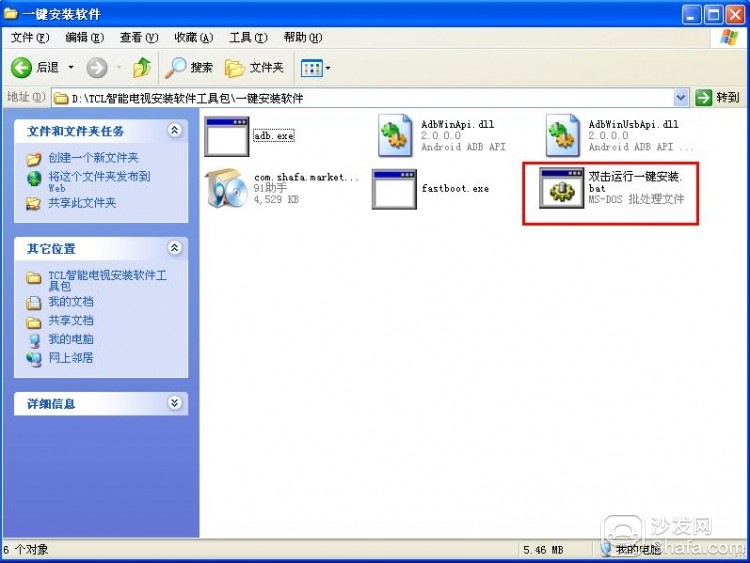
Â
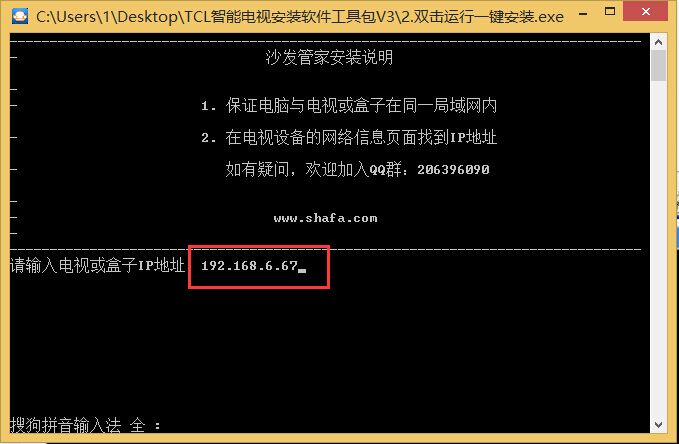 Â
Â
 If the message "unable to connect ip" is displayed, or if the IP address is incorrect, do not select the hexadecimal place in the TCP UDP debugging tool step.
Note for installing butler: If you use the sofa butler to download the application, it stays in the installation state, or you are prompted to prompt the words "Prohibited to install unknown source". Please turn on the automatic installation in “Settings†of the sofa butler kit, or try to plug in an external SD card and try again.
 If you have any questions, please contact us directly. Sofa butler official TCL smart TV exchange QQ group 36732027 .
If you have any questions, please contact us directly. Sofa butler official TCL smart TV exchange QQ group 36732027 .
This content is copyrighted exclusively by SofaNet. Welcome manufacturers to further exchanges and cooperation with us to create more in-depth product reports.

Smart TV box recommended to install sofa butler, download address: http://app.shafa.com/
Sofa Net is an Internet technology company specializing in smart TVs and boxes. It owns popular products such as sofa butlers, sofa tables, and sofa forums. It has been committed to providing high quality application resources for smart TV and TV box users and active community exchanges. And authoritative evaluation of smart TV products.
Installation Steps: Download the TCL Toolkit to your computer and unzip it - The computer and TV are connected using the same router - Run the ADB Open Tool - One-click installation is complete
Step one: Download ADB open tool and one-click install tool
Click to download TCL One-click Kit :
 TCL Smart TV Installation Software Toolkit V4.rar
TCL Smart TV Installation Software Toolkit V4.rar With the computer to download and decompress, there are two folders of TCPUDP debugging tool and one-click installation software, as follows
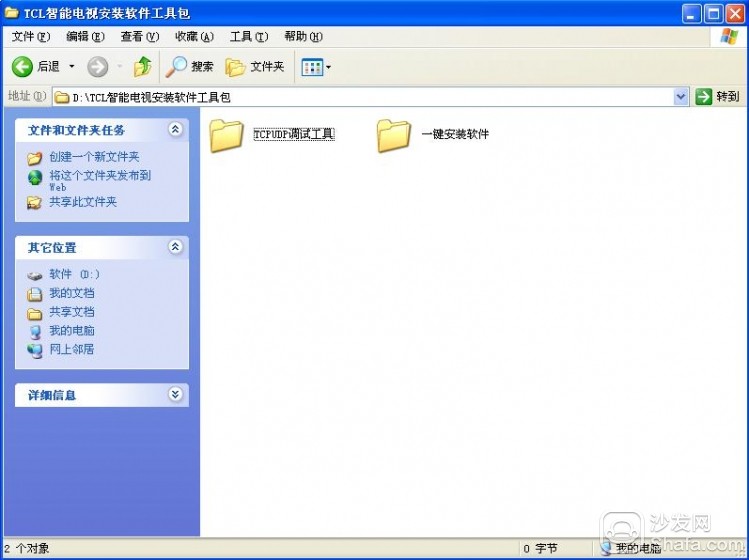
Follow the steps to view the tcl smart TV's IP address as illustrated:
System settings

Network settings
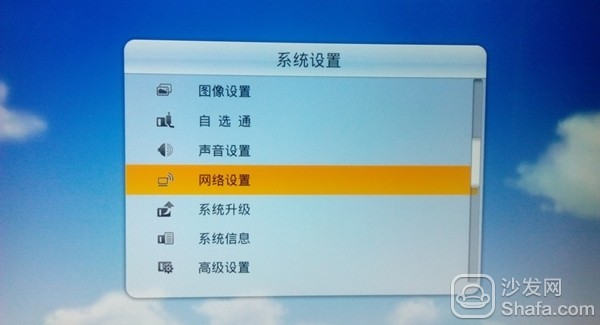
Cable network settings
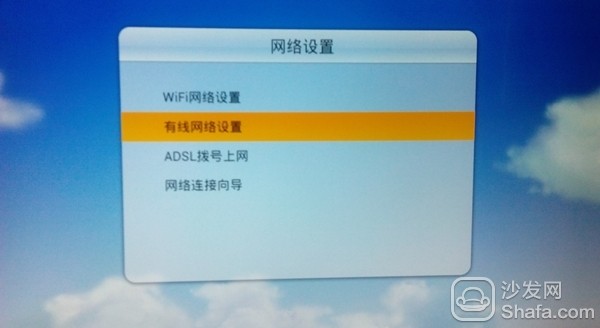
Tcl TV automatically obtains an IP address
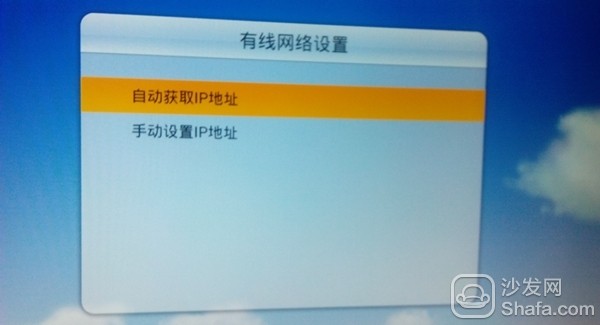
Check the TV's IP
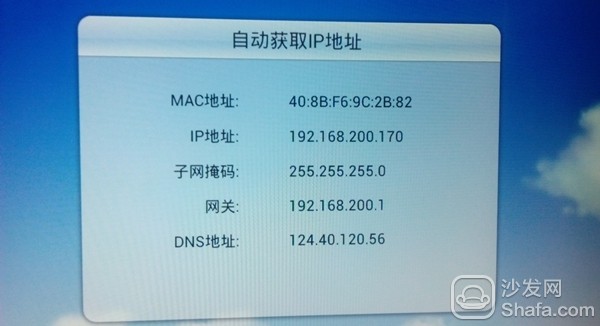
Open the TCP UDP debugging tool
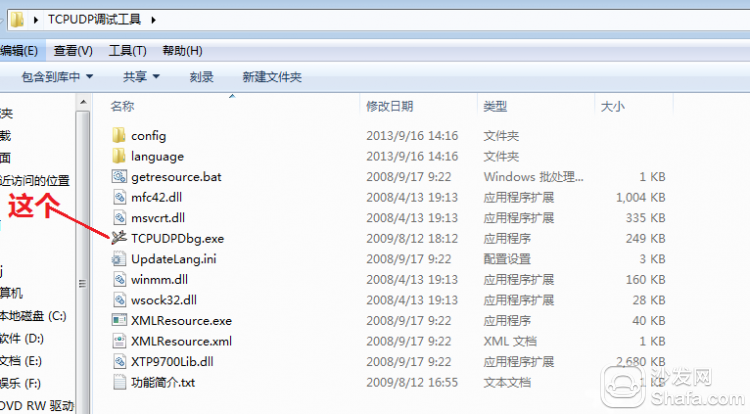
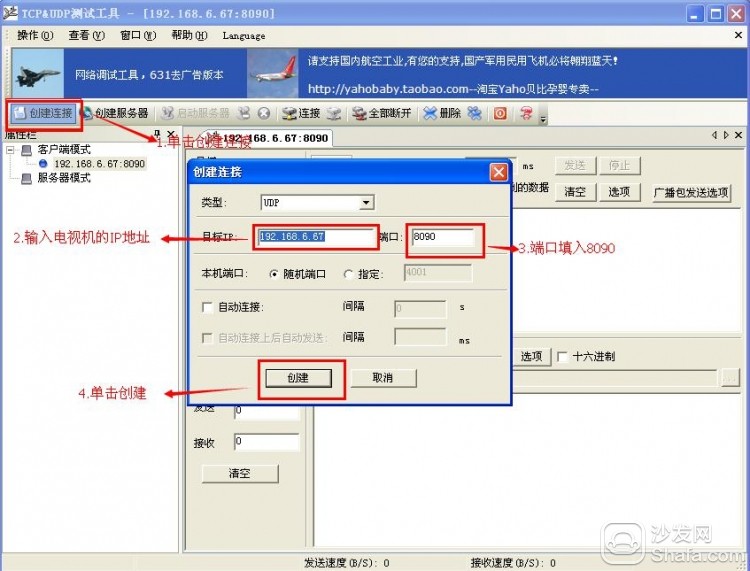
Â
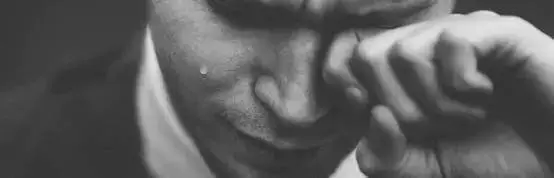 Â
 - If the message "unable to connect ip" is displayed, or if the IP address is wrong, do not tick the hexadecimal place in this step.
Step two: Run a key to install, install sofa butler
Enter another folder - "One-button installation", double-click "Double-click to run a key installation" to enter the command interface, enter the IP address of the device obtained in the previous step, and press Enter to wait.
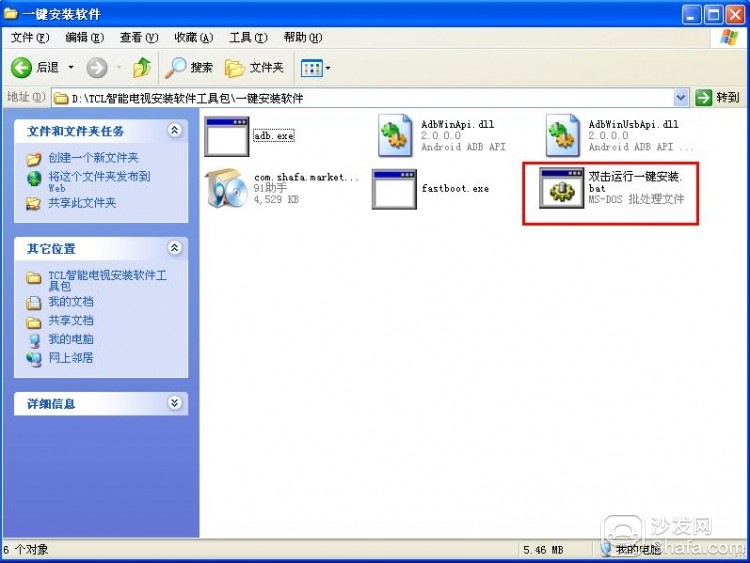
Â
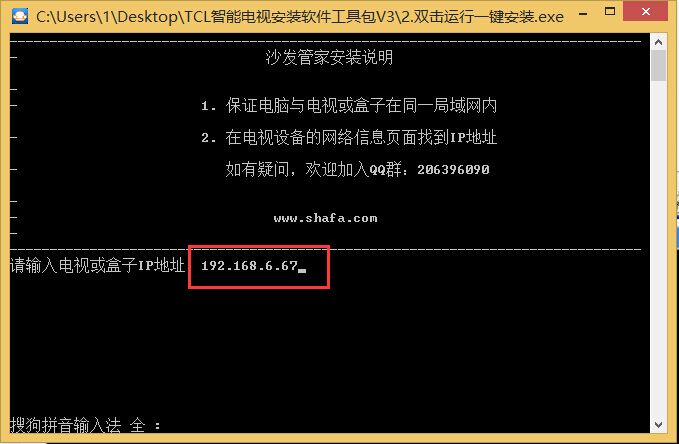 Â
  If the message "unable to connect ip" is displayed, or if the IP address is incorrect, do not select the hexadecimal place in the TCP UDP debugging tool step.
Note for installing butler: If you use the sofa butler to download the application, it stays in the installation state, or you are prompted to prompt the words "Prohibited to install unknown source". Please turn on the automatic installation in “Settings†of the sofa butler kit, or try to plug in an external SD card and try again.
 If you have any questions, please contact us directly. Sofa butler official TCL smart TV exchange QQ group 36732027 .
If you have any questions, please contact us directly. Sofa butler official TCL smart TV exchange QQ group 36732027 . This content is copyrighted exclusively by SofaNet. Welcome manufacturers to further exchanges and cooperation with us to create more in-depth product reports.

Smart TV box recommended to install sofa butler, download address: http://app.shafa.com/
Sofa Net is an Internet technology company specializing in smart TVs and boxes. It owns popular products such as sofa butlers, sofa tables, and sofa forums. It has been committed to providing high quality application resources for smart TV and TV box users and active community exchanges. And authoritative evaluation of smart TV products.
FGI SCIENCE AND TECHNOLOGY CO., LTD , https://www.fgi-tech.com