In today's highly automated world, countless devices can be connected to a computer, and the simplest way to achieve this is through serial communication. Visual Basic (VB) offers a built-in system for managing serial communication, making it easier for developers to create applications that interact with various devices. This not only enhances user experience but also provides flexibility in handling different types of hardware.
Programmable Logic Controllers (PLCs) are essential components in modern industrial control systems. As their popularity grows, so does the demand for efficient interaction between PCs and PLCs. Many manufacturers now focus on developing tools like Human-Machine Interfaces (HMIs) and configuration software to simplify PLC operations. However, these solutions often come with high costs and limited customization options. This is where VB shines, as a "raw" programming language, offering more control and cost-effective development compared to other platforms.
This article explores how to establish communication between a PC and a PLC using Visual Basic, with a simple example that demonstrates the core concepts. Engineers and developers working in automation will find this guide useful in understanding the fundamentals of serial communication and VB-based implementation.
1. The Basics of Serial Communication
There are two main types of communication: parallel and serial. In parallel communication, data is sent 8 bits at a time, while in serial communication, data is transmitted one bit at a time. These differences are illustrated in the figure below.
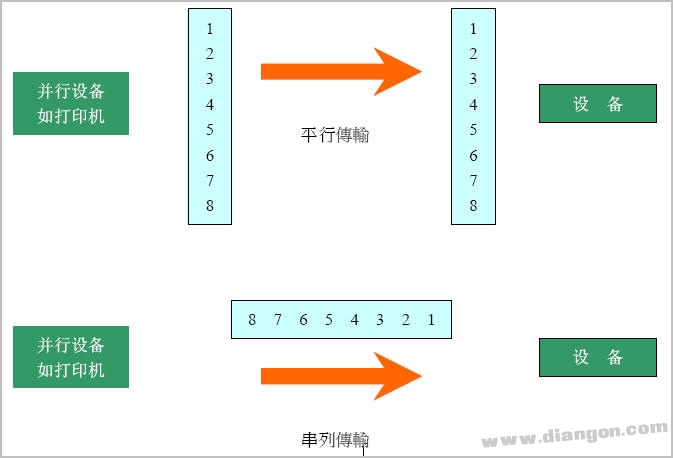
Serial communication is further divided into two common standards: RS-232 and RS-485.
1.1 RS-232
RS-232 uses a single ground reference for signal transmission. The sending end transmits data through terminal 1, and the receiving end uses terminal 2 to interpret the signal. However, since the grounding points may differ, interference can occur, leading to signal errors.
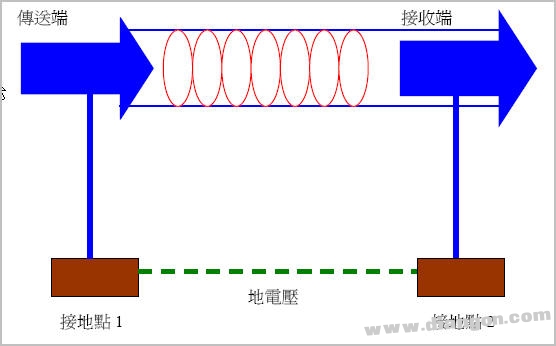
1.2 RS-485
RS-485 improves upon RS-232 by using differential signaling. Data is split into positive and negative signals, which are then subtracted at the receiving end to restore the original signal. This method effectively reduces noise interference, making it more reliable for long-distance communication.
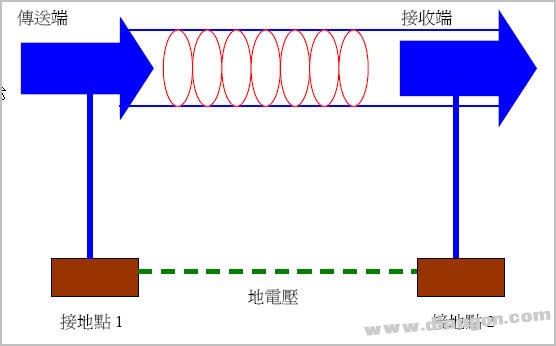
If both lines are affected by noise, the receiver still accurately reconstructs the original signal using the formula: DT = (D+) - (D-). This makes RS-485 ideal for industrial environments where signal integrity is crucial.
2. Understanding Visual Basic
Visual Basic is a powerful programming language developed by Microsoft, designed for Windows-based applications. It features four key elements: objects, properties, events, and methods. These allow developers to build interactive and responsive applications with ease.
2.1 Label Control
The label control is used to display text or numeric values. It is commonly used in forms to provide instructions or show results.
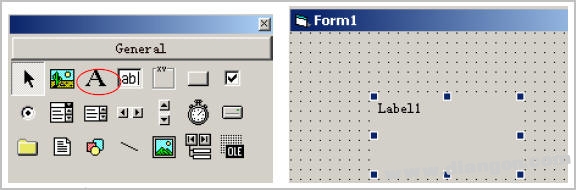
2.2 Button Control
The button control allows users to trigger actions within an application. It is one of the most frequently used controls due to its simplicity and versatility.
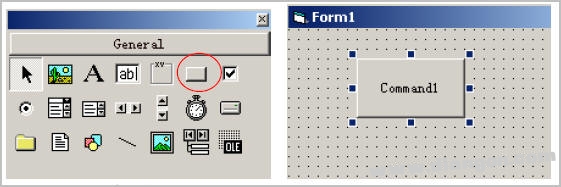
2.3 Timer Control
The timer control executes a specific block of code at regular intervals, making it ideal for tasks like updating UI elements or checking system status periodically.

VB includes many other controls, such as combo boxes, list boxes, and text boxes, each serving unique purposes in application development.
MINI FAKRA Automotive Cable Assembly
Dongguan Zhuoyuexin Automotive Electronics Co.,Ltd , https://www.zyx-fakra.com