Have you ever heard someone ask, "I want to install a machine—what's the best CPU?" Then they hear advice like, "If you have money, go for i7 or Ryzen 7. If not, go with Pentium, but if you're looking for value, Ryzen 3 is the way to go." But then comes the response: "I haven't even specified my needs yet..." This kind of situation is common when helping friends build a PC. Most people just focus on price, but that’s not the right approach. The key is to choose a CPU that fits your specific needs. Selecting the right CPU for your purpose is the most important decision.

Let’s get one thing straight: always start by defining your purpose and then set a budget—not the other way around. If you reverse this order, you’re putting the cart before the horse. The CPU plays a crucial role in determining the performance limits of your system and is a fundamental component in building a computer. Be clear about what you need and make an informed choice.
Office & Daily Use:
For office work, daily tasks, and light entertainment, the number of cores is the main factor to consider. More cores mean better support for parallel computing. Many users buy a cheap i3 processor, only to find out that it struggles when running multiple applications at once—like Photoshop, video streaming, and several browser tabs open. They end up complaining that their PC is slow. This is a classic case of mismatched requirements. A multi-core CPU would handle such tasks more efficiently, but an i3 might not be sufficient.
It's also worth noting that even some mid-range processors support multithreading, but that doesn’t mean they won’t struggle under heavy multitasking. Otherwise, why would i5/i7 or Ryzen 7/5 exist? They are designed for more demanding workloads.
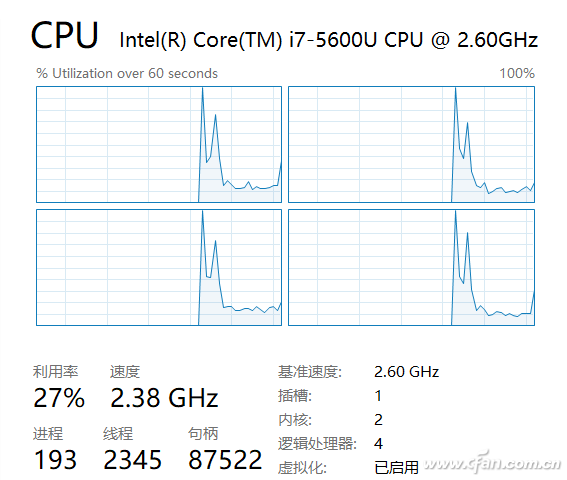
Recommended Processor: Ryzen 3 1200 / 1300X
Reason: Strong multi-core performance and excellent cost-effectiveness.

Media Entertainment:
If your main use is video-based entertainment, don’t overfocus on CPU performance or core count. Instead, prioritize power consumption. Do you really want a system that uses hundreds of watts for just watching videos? While power consumption might seem small, it affects heat and cooling noise (especially if you’re using air cooling). For media platforms, 6th generation Core processors or even Pentium models are ideal. Their TDP is around 65W, and actual power usage is about 30W (for single-core, no GPU). These systems are quiet and cool. However, if you're into 4K content, you’ll need at least 7th generation dual-core CPUs. Ryzen lacks integrated graphics, so adding a dedicated GPU will increase power consumption. That makes it less suitable for low-power setups. But if you're considering a desktop APU version, Ryzen could be a good option.
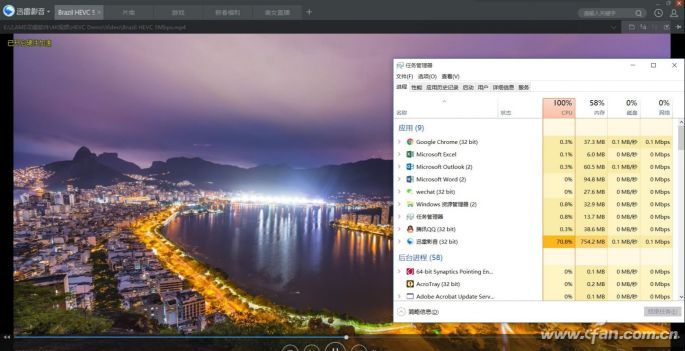
Recommended Processor: Core i3 8100, Pentium G4600
Reason: The i3 8100 offers great performance for gaming and daily use, supports 4K, and has low power consumption, though it's slightly pricier. The Pentium G4600 is perfect for media platforms, with strong integrated graphics and smooth 4K playback, all while keeping power usage low.

Game Players:
Gaming can be divided into three categories, and each type requires different CPU specifications. Let's break it down.

1. Online Game Players:
Online games usually don’t require high-end GPUs, but they place higher demands on the CPU. More players and complex game environments are calculated by the CPU, making it a critical component. Multi-core and high-frequency CPUs are ideal for online gaming, especially for those who stream or record gameplay. These games often rely on artists to create visuals rather than stunning 3D effects, so the CPU handles most of the workload.
Recommended Processor: Ryzen 5 1400 / 1600
Reason: These CPUs offer outstanding multi-core performance, and their price-to-performance ratio is unbeatable for their class.

2. Single-Player Games:
Single-player games typically demand more from the GPU, as they often feature rich graphics and detailed environments. However, the CPU still plays a vital role. For these types of games, starting with Core i5 or Ryzen 5 is recommended. If you want top-tier performance, Core i7 or Ryzen 7 would be the best choice.
Recommended Processors: Core i7 7700 / 8700, i5 8600K, Ryzen 7 1700 / 1800X
Reason: The i7 7700 offers great value and lower supporting costs. The i7 8700 is a flagship model with excellent performance. The i5 8600K is powerful but comes with higher costs. Ryzen 1700/1800X are multi-core and multi-threaded, offering impressive performance for their price.


3. Optimization-Intensive Online Games:
I didn’t want to list this category separately, but there are quite a few games like this. You know which ones I'm talking about. These games are notorious for being CPU-heavy—not because of the gameplay itself, but due to poor optimization. Whether it's a design flaw or lack of attention, the result is the same: the CPU gets overloaded. For these games, clock speed is the most important factor.
Recommended Processor: Core i3 8350K
Reason: The i3 8350K has high clock speeds, strong single and dual-core performance, and supports overclocking. Although it requires a compatible motherboard, it's still a cost-effective choice for its performance.

U-1000 R2V/XV/RV Cable
Standard: NF C 32-321, C32-321/A1 IEC 60502
Rated Voltage: 0.6/1kV
Others: Fire Cable and other property Low Voltage Power Cable can be available
Applications: Those LV Power Cables used for electricity supply in fixed installation, power networks,underground and in cable ducting where where mechanical damages are not to be expected.
N2Xsy R2V Power Cable,12 Kv Cable,Insulated Copper Wire,Enameled Copper Wire
Shenzhen Bendakang Cables Holding Co., Ltd , https://www.bdkcables.com