Before starting the development of BlueNRG-1 and BlueNRG-2, it's essential to set up a proper development environment. But what tools do you need to prepare? What do they include? This article will guide you through the essential tools required for setting up your development environment and introduce some key resources. In the following series, we’ll go into more detail about each of these tools.
**a) DK Package**
Official website download link: [Http://](http://)
The DK (Development Kit) package is one of the most important components in your setup. Taking the latest DK2.5 as an example, after installation, you will find several directories:
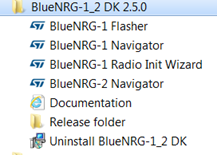
This package includes the following key elements:
1. **BlueNRG-1 Flasher** – A tool used to program both BlueNRG-1 and BlueNRG-2 via the serial port.
2. **BlueNRG-1 Navigator** – Designed for demonstration purposes, specifically for the BlueNRG-1 demo board IDB007.
3. **BlueNRG-1 Radio Init Wizard** – A simple utility to help configure application settings.
4. **BlueNRG-2 Navigator** – Used for demonstrating programs on the BlueNRG-2 demo board IDB008.
5. **Documentation** – Comprehensive documentation covering all hardware and software resources.
**Two) Current Evaluation Tool**
Official website download link: [Http://](http://)
After installing this tool, users can estimate battery life and average power consumption based on the device’s operating conditions.
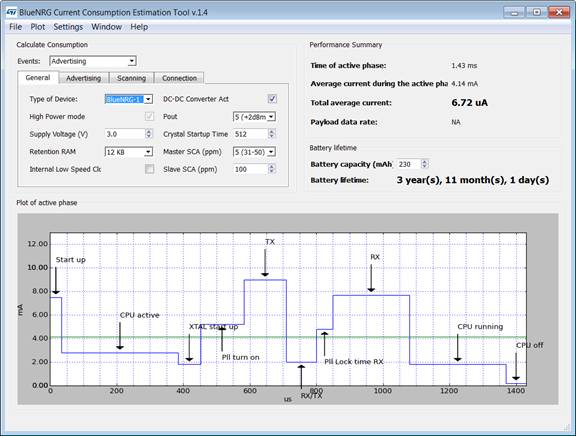
**Three) GUI Tools**
Download link: [Http://](http://)
The main functions of the GUI tool include:
- Controlling Bluetooth functionality from the host computer after firmware has been burned onto the DTM.
- Performing RF testing.

**Four) STLink Burning Tools**
Download link: [Http://](http://)
If you want to program the chip via the SWD interface, you can also use the BlueNRG-1/2 ST-Link Utility for flashing.

**Five) Profile Library Installation Package**
Download link: [Http://](http://)
This package is primarily used for SIG standard profile projects and fully complies with SIG regulations, helping to reduce the development cycle for users.

**Six) Compiler Development Tools**
There are three development environments to choose from: 1. IAR, 2. MDK, 3. TrueStudio. Users can select based on their preferences.
1. For IAR, make sure to choose the ARM version. The recommended version is at least 7.7.

2. For MDK, choose the ARM development version. It is recommended to use version 5.17 or higher.
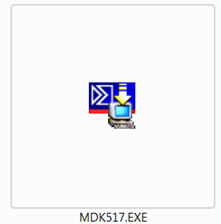
3. TrueStudio is a free development environment that some users may prefer.
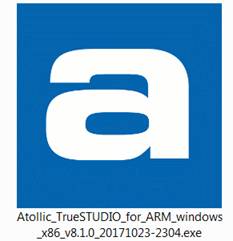
All the tools from (1) to (5) can be downloaded for free from the official ST website by searching for the corresponding keywords. The official site regularly updates versions, so be sure to check for updates often!
Guangzhou Winson Information Technology Co., Ltd. , https://www.barcodescanner-2d.com