Have you ever been in a situation where someone asks, "I want to install the machine, what is the best CPU?" and others respond with, "There's money for i7, Ryzen 7, no money for Pentium, go for cost-effective Ryzen 3." Then the person replies, "I haven't even mentioned my needs..." If you're building a PC, you've probably faced this kind of scenario before. Most people just give advice based on budget, but that's not always the right approach. When choosing a CPU, it's essential to match it with your actual needs. Selecting the right CPU for your usage is key.

Let’s get one thing straight: decide on your purpose first, then set your budget—not the other way around. Many people reverse the order, which can lead to poor choices. The CPU plays a major role in determining the performance limits of your system, and it's a fundamental component of any build. Be honest about what you need and make an informed decision.
Office & Daily Use:
For office tasks, daily applications, and light entertainment, the focus should be on the number of cores. Multi-core processors allow better support for parallel computing. Some people buy an i3 processor thinking it’s cheap, only to find out that when they open multiple programs—like Photoshop, a video stream, several documents, and countless browser tabs—the system becomes sluggish. This is a classic case of mismatched requirements. A multi-core processor would have handled that better.
Keep in mind that even some mid-range CPUs offer multithreading, but that doesn’t mean they won’t struggle under heavy multitasking. Otherwise, why would i5/i7 or Ryzen 7/5 exist? They are designed for more demanding tasks.
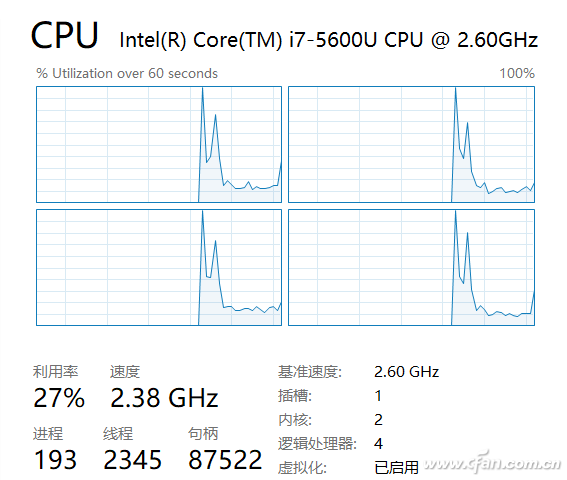
Recommended Processor: Ryzen 3 1200/1300X
Reason: Strong multi-core performance and excellent value for money.

Media Entertainment:
If your main use is video-based entertainment, don’t overfocus on CPU performance or core count. Instead, pay attention to power consumption. You wouldn’t want a system that uses hundreds of watts for watching videos, right? Power consumption may seem small, but heat and cooling noise (especially if using air cooling) can really affect your experience.
For media platforms, 6th generation Core processors are more suitable, especially i3 or even Pentium models, which have a TDP of 65W and typically consume around 30W during normal use. These are quiet and cool. However, if you’re into 4K content, you’ll need at least 7th-gen Core i3. Ryzen lacks integrated graphics, so adding a dedicated GPU increases power consumption. That makes it less ideal for low-power setups. But if you're looking at desktop APUs, Ryzen could be a good option.
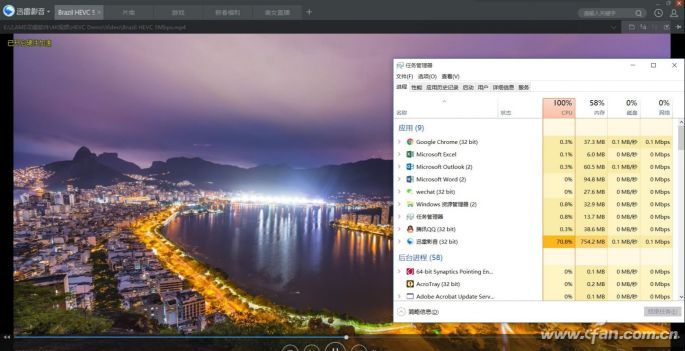
Recommended Processor: Core i3 8100, Pentium G4600
Reason: The i3 offers a balance between gaming, daily use, and 4K support with low power consumption, though it's slightly pricier. The Pentium G4600 is ideal for pure media use, with strong decoding capabilities and low power draw.

Game Players:
Gaming can be divided into three categories, each with different CPU requirements. It’s important to break them down.

1. Online Game Players:
Online games don’t require high-end GPUs, but they do demand more from the CPU. More players and complex game worlds rely heavily on CPU processing. While graphics aren’t as intense, the CPU handles actions, routes, and scene rendering. So, a multi-core and high-frequency CPU is ideal. If you're streaming, more cores will help.
Recommended Processor: Ryzen 5 1400/1600
Reason: These CPUs offer great multi-core performance and are among the most cost-effective in their class.

2. Single Player Games:
Single-player games often depend more on the GPU, but the CPU still plays a big role. For the best visuals and smooth gameplay, aim for at least an i5 or Ryzen 5. For top-tier performance, i7 or Ryzen 7 is recommended.
Recommended Processors: Core i7 7700/8700, i5 8600K, Ryzen 7 1700/1800X
Reason: The i7 7700 offers great value with lower costs. The i7 8700 is the flagship model. The i5 8600K is powerful but expensive. Ryzen 1700/1800X delivers excellent multi-core performance.


3. Lag Optimization Games:
I don’t like to separate these, but there are many such games out there. I won’t name them, but you know which ones I’m talking about. These games are CPU-heavy due to poor optimization. Whether it's a lack of skill or awareness, the result is the same: the CPU gets overloaded. For these games, high clock speed is crucial.
Recommended Processor: Core i3 8350K
Reason: High frequency and overclocking potential. Though the motherboard might be pricey, it's still a cost-effective choice.

Special Cable,Cable Special,Special Electrical Cables,Special Cables Industries
Shenzhen Bendakang Cables Holding Co., Ltd , https://www.bdkcables.com