UC browser TV version landing large screen
Following smart phones, smart TVs have become a hot product in the market. Smart TVs will be rich in application resources and Internet access to television, allowing us to enjoy high-definition video programs on the larger TV screens, but also access to the Internet and application experience, these products are gradually entering our lives.

The greatest feature of smart TVs in the Internet era is that they can access the Internet like computers, mobile phones and tablets, and experience the Internet on a large screen. When it comes to networking, you cannot fail to mention the browser. Although APP has caused no small impact on it, the browser's position in the smart terminal has gradually decreased, but it is an indispensable part of the smart terminal. How does a browser on a smart TV bring you?
The leading brand of mobile browser, UC YouTV released the official version of UC Browser for Smart TV last week. What is the performance of the UC browser on the mobile platform that we are familiar with on the mobile platform? How does it interact with the mobile phone? In the following article, we will bring you a comprehensive evaluation of the UC browser TV version.
UC browser TV version that inherits superior genes
At present, many smart TVs have built-in browsers. We can access the UC browser TV version homepage in the browser. For Android smart TVs, you can click on the download and install. Or download the browser APK file and install it by plugging it into the USB port of the TV.

UC browser TV official website
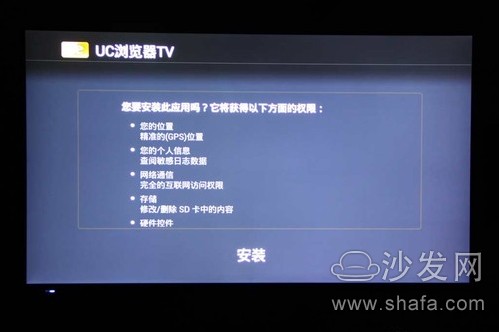
For TV platforms, the UC Browser TV version mainly includes browsing webpages and boutique recommendations.
In addition to the web browser, we can provide site navigation for us as well as the mobile browser. This provides us with a wealth of site collections. Frequently visited sites do not need to enter a URL, and can be accessed by clicking directly on the cursor. This will bring great convenience to viewing web pages on television.

The main interface of the site navigation

Site navigation
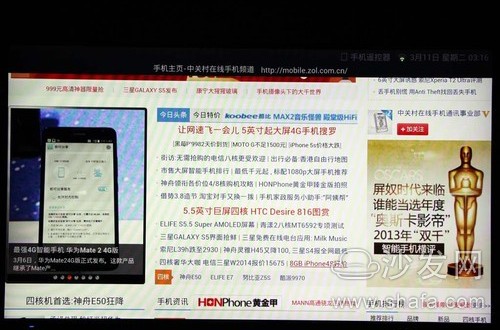
Web browsing performance

Web browsing performance
Compared with the browser on the TV or TV box, the Web access of the UC browser TV version is very fast. In conjunction with the Web site navigation tag, the efficiency of using the TV to browse the Web will be greatly improved. However, compared with the mobile browser, some small details of the TV version of the browser have not yet appeared. There is still room for improvement in this area.
Browser to watch video professional and easy to use
For the main viewing of online video resources on smart TVs, the UC Browser TV version has also been optimized. The video in the mobile browser was moved to the big screen. This section is arranged according to the tile style of Windows 8. The recommended content is displayed on these tiles. At the same time, UC Browser TV Edition also provides users with the functions of initial search, hot word recommendation, one-click search, etc., and the video resources are preferentially presented through the search box while searching, and can be directly played in full screen without the need to install third parties. The client can also see all the video resources of the entire network.

Video recommendations
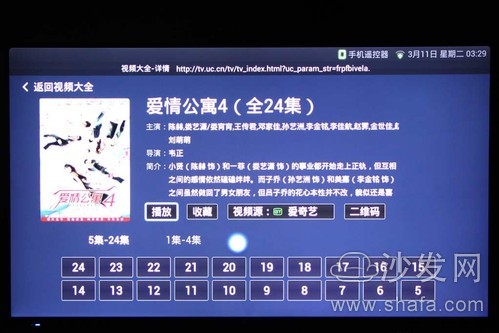
Video content

Play effect
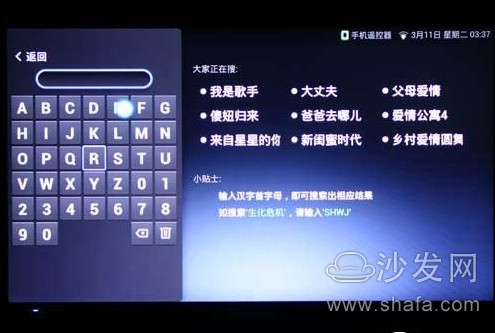
Search interface
For our favorite content can be collected. By sliding the tabs left and right, we can go to the My Favorites tab, where you can see all your favorite content for easy quick review next time.

Favorite content

setting menu
In addition, you can also scan the QR code to transfer the video you watch to your mobile phone, and continue to watch the video content on the TV in the UC mobile phone browser.

Scan QR code on TV

Watch on your phone
Smart TV allows us to watch the rich network resources on TV, but we can't operate it like a mobile phone or tablet by touch. How does the UC Browser TV version solve this problem?
Mobile phone turned into a super remote controller
Remote control of a smart TV using a conventional remote controller obviously does not bring us the best experience. In order to solve this problem, UC browser TV version through the plug-in, so that the phone turned TV remote control.
The user can install the TV remote control plug-in on the mobile phone through the “UC+†plug-in platform, or plug in the plug-in installation by scanning the two-dimensional code on the TV version. After the installation is complete, as long as the mobile phone and the TV are in the same WiFi network, the mobile phone will automatically connect to the TV browser through the plug-in. After the connection is completed, the user can control the TV through the mobile phone.

Scan QR Code Download Remote Plugin

After installation, you can see the remote plug-in in your browser

Find the device to connect
In addition to the traditional key mode, the mobile phone remote control plug-in can also complete browsing operations such as forward and backward sliding of the browsing page by means of single-finger gestures and two-finger gestures, and control operations of playing video.

Sliding on a mobile phone on a mobile phone
Click on the phone's menu button we can see a shortcut menu like the iPhone dot at the top of the screen. In this menu we can advance, rewind, refresh, view favorites, call up the keyboard for text entry. The use of a mobile phone as a TV remote control brings us a more convenient experience and subverts the control of traditional home appliances.

Press the menu button to call up the shortcut menu

The touchpad can only slide and cannot enter text
However, this remote control function can only bring convenience to the sliding type operation. The input of text still requires the use of the TV's original remote control. The input of a text or account password is a problem, and some improvements are needed in the future.
TV shopping mobile payment
In addition to the use of mobile remote control TV features, for online shopping, UC Browser TV Edition also has a unique design. We can make cross-device payments while shopping online on TV.

Browse Jingdong

Taobao
After the user selects a product on the UC browser TV version, the user can scan the QR code through the mobile phone. This enables the user to open the designated page on the mobile phone for shopping payment. The UC browser supports various payment channels such as Alipay and UnionPay on mobile phones, covering all e-commerce providers such as Taobao, Tmall, Jingdong, and Yixun to ensure seamless coverage from TV to mobile phone shopping.
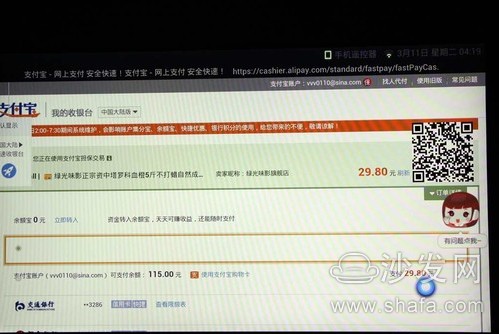
Payment interface

Scan code payment
This feature of UC Browser allows us to be more enjoyable when viewing web shopping information, and it can also quickly pay on mobile phones. This kind of multi-screen interaction will become a popular trend in the future. However, judging from our actual experience, the experience of online shopping on the Internet is generally fair, and the optimization of web shopping and mobile shopping pages for computer shopping is far from enough. There is still room for improvement in the future.
The potential of smart TV browsers
With the impact of mobile smart terminals, we may see less and less time watching TV. However, with the trend of intelligent television, BI analysts revealed that in 2015, smart TV shipments in the global market will exceed traditional television, reaching 124 million units, while traditional TVs will also maintain 107 million shipments. TV browsers have huge Market potential.

Smart TV browser has great potential in the future
UC browser TV version can be widely used in smart TV or TV box products, so that TVs have Internet access, but also can enjoy the UC on the big screen to bring us the site navigation, video resources, application of the whole Orientation experience.
UC Browser uses its own technological advantages to fully enter the multi-screen interconnection field in the intelligent era. The manipulation of smart TVs through mobile phones caters to the current trend and allows more non-smart TVs to have a better experience.
The perfect integration of the respective advantages of television and mobile phones has brought us fresh and convenient operations. In the future, powerful handset hardware configurations and sensors will enable more fresh play between the rest of the TVs or other devices. We can achieve more and better interaction between mobile phones and tablets and TVs. The experience of transcendence into our lives.
UC Browser TV Edition Installation:
1. Download and install the sofa butler
2. Open the sofa butler to search for "UC browser TV version" installation
Guangdong Decosun Lighting Technology Co.,Ltd , https://www.decosun-lighting.com