With the gradual rise of virtual reality, the number of domestic virtual reality manufacturers has also increased. But I often hear experienced people tell me that when he wears VR heads of foreign big companies such as Oculus, Sony and Valve, the experience is very good, but wearing a domestic VR head display, it is okay when not moving. When you move it, it will make people extremely dizzy. Why? According to the general view, the VR head is nothing more than a monitor on the head, what is the motion of MoTIon Sickness?

In fact, people's vertigo for VR is largely different from seasickness and motion sickness: the motion state and the visual system in the vestibular system in the human ear are inconsistent, and they will "figh" in the brain - people will feel dizzy It’s ok. In general, there are three types of motion sickness:
You see it moving, it doesn't feel like moving: let's say that playing FPS games is like this;
You feel moved, but you don't see it: for example, motion sickness, seasickness, airsickness is the case;
The perceived movement does not match the movements seen: astronauts encounter this situation while doing centrifuge training.
For VR, the situation may be more complicated. The user's entire field of vision is covered by the VR head display, and the VR head is trying to trick you into another world. At this time, what the visual system feels is not just the image displayed on the screen in the field of view, but the entire field of view. In this case, there are many factors in the VR caused by motion sickness.
The first factor is of course that your body's movements do not match the movements observed in your field of vision.
For example, when you are riding a VR roller coaster, it is visually moving at high speed, but the vestibular system means that you are not exercising, which will cause dizziness. Logically, this is no different from the dizziness caused by playing FPS games. Everyone will have different feelings.
The second, very important reason is the mismatch between head movements and visually observed head movements.
This is the key point we are going to talk about today, and it is also the part of VR heads that can be technically improved. This includes two parts: interframe delay and intraframe delay.
The interframe delay is well understood. Humans are extremely sensitive to changes in head rotation and corresponding field of view. If the user's head is rotated, and the relative field of view is delayed, it can be felt with a small delay. How small is it? Studies have shown that the head movement and field of view delay can not exceed 20ms, otherwise it will be very obvious.
Don't underestimate 20ms: In fact, the speed of the human head movement can easily reach hundreds of degrees per second. Assume that the head rotation speed is 100 degrees / sec (in fact, it can be reached by turning the head), the 20ms delay means that the rotation of the object in the field of view is 2 degrees, the handle is straight, the thumbs up, the width of the thumb It is about 2 degrees.
A delay of 20ms is a very big challenge for VR heads. First, the device needs a sufficiently accurate method to determine the speed, angle and distance of the head rotation, which can be achieved using an inertial gyroscope (responsive but poor precision) or optical method. Then the computer needs to render the picture in time, and the display also needs to display the picture in time, all of which need to be completed within 20ms. Correspondingly, if the time displayed in each frame is more than 20ms from the previous frame, the human eye will also feel the delay. Therefore, the screen refresh rate of the VR head display should exceed 50FPS. Currently, the 60FPS is a baseline. To get it all in such a short period of time is a huge challenge in itself.
So is it just to increase the frame rate to more than 60FPS, and it will be possible to delay it within 20ms? In fact, in addition to the interframe delay, the vertigo caused by VR has more complicated causes. Below I use a few schematics to demonstrate.

We can see that the picture on the left is the case when the object moves from left to right in the real world: as time goes by, the trajectory of the object is a line; and the picture on the right is any The display shows the situation: after the image of the object is displayed at each point for a period of time, it jumps to the next point; it is not a continuous motion.
But once the person's head moves, the human eye will move relative to the displayed object, and the trajectory of the object in the human eye will change:
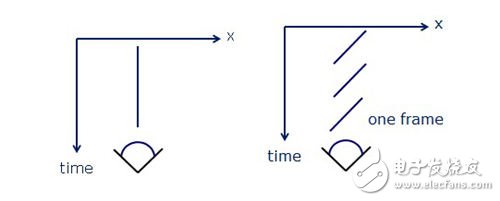
When the head in the right picture turns to the left, the trajectory of the original still object becomes the right picture. It is no longer a point, but jumps back to the "should" at the end of each frame. s position. However, the visual persistence of the human eye preserves the image of the previous frame and this frame, so the image will cause smear, resulting in dizziness.
If we still assume a refresh rate of 60hz, the head rotation speed is 120 degrees / sec, then the head rotation is 2 degrees in one frame, the resolution in DK2 is 19 pixels in one frame, and the head display is displayed at this time. The image will be quite blurry. The higher the resolution, the more serious the problem. Calculated by the limit resolution of the human eye theory, the delay within one frame will reach 600 pixels.
How to solve this problem? The best and most rude way to make an image of an object move more continuously is to increase the refresh rate.
From 60 to 90, to 120, to 200...and possibly to 1000hz, our vision system can't tell the truth or the virtual. But obviously we can't increase the refresh rate to 1000hz now. Currently, the Oculus Rift CV1 and HTC Vive use a 90hz refresh rate, while the Sony Project Morpheus uses a 120hz refresh rate.
Another way is to reduce Persistence.
Persistence is a concept in the CRT display era. The CRT display is an electron beam that illuminates the phosphor on the screen, so in fact, the CRT shows that the pixel is illuminated for only a short period of time within each frame, and the pixels are dark for the rest of the time. The schematic is as follows:
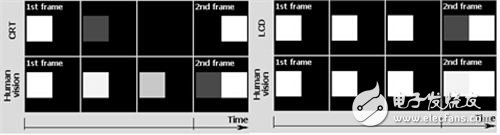
The liquid crystal display can be seen, and the pixels in each frame are always illuminated, so the liquid crystal display is called "Full Persistence" display.

In the middle of the picture, only half of the time pixels are illuminated; while the picture on the right is ideally only for a very short period of time, the screen is shining, which is called Zero Persistence. Due to the visual persistence effect of the human eye, the refresh rate is high enough to not perceive that the screen emits light for only a short time frame. However, in order to compensate for the lack of brightness, the intensity of pixel illumination in each frame is greatly improved.
The significance of the low afterglow display on the VR head is that the trajectory of the object is closer to the real trajectory of the physical world when the head moves:
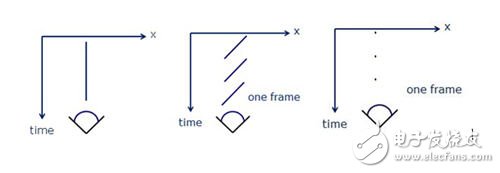
At this time, the smear caused by the head movement will be greatly reduced. Assume that the same head rotation is 120 degrees/second, the head refresh rate is 60hz, and the screen illumination is 2ms in one frame. With DK2 resolution and viewing angle, the visual delay observed by the human eye in the head within 2ms of illumination is assumed. With only 2 pixels, the stun feel goes away.
But we all know the basic display principle of LCD: selectively pass the light by flipping the liquid crystal. This means that it is difficult to use a low afterglow display for LCDs.
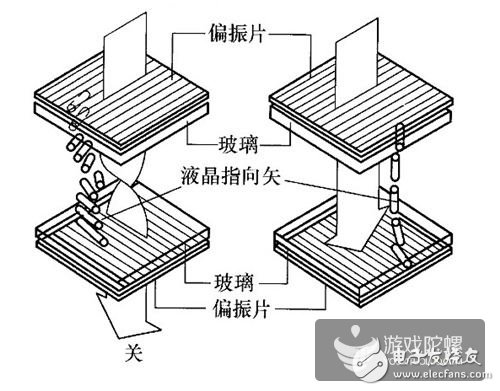
(The basic display principle of TN-LCD)
The response time of the liquid crystal flip is also 2-4ms at the fastest, and the backlight principle also causes the LCD to be completely black. In contrast, traditional CRT displays are a natural low-glow display.
To solve this problem, the VR head display must use an active light-emitting display, such as OLED. Since each pixel is actively illuminated, the OLED screen can achieve low afterglow.
In fact, both Oculus and Valve use AMOLED's low-growth display, while Sony uses its own OLED display. At present, most of the domestic VR head displays use traditional LCD screens, so it is natural to cause dizziness.
But low afterglow is not all good. It also has side effects: since each frame of image display time is very short, the moving object shows a trajectory that is intermittent, the visual system will consider it a different object, and the display is fully lit. The visual system has enough time to define it as the same object. In this sense, this is a trade-off: while solving the motion blur and smear, the low afterglow display causes the object to flicker and jump when the head moves.
Ok, so much, I think everyone understands: virtual reality is not fixed in front of the eyes with two screens plus a gyroscope. It is also hoped that domestic manufacturers can sink their hearts and make products and do the basic experience of virtual reality. We can then go from Apple Google to Xiaomi Huawei like a smart phone.
General specifications
Base speed: Stepless speed control + pulse LED light: Yes
Double safe locks: Yes Non-slip feet: 4 pcs
Blender jar capacity: 1.5 L Bowl capacity dry: 2.5 L
Bowl capacity liquid: 1.5 L
Technical specifications
Power: 800W Frequency: 50/60 Hz
Voltage: 220-240V Cord length: 1.2 m
Design specifications
Material body: ABS +stainless steel Surface finishing: injected color
Material blade: Stainless steel Material bowl: SAN
Material jar: Glass or Plastic
Dishwasher attachments: Yes
Approvals
GS/CE/CB/LVD/EMC/ROHS/LFGB/DGCCRF/REACH/ERP
Pats
A: Body with chopping bowl
B: 1.5 litre Glass Wet Mill attachment
1.5 litre Plastic Wet Mill attachment
C: Dry Mill attachment with filter lid
D: Citrus juicer
E: Centrifugal juicer
F: Metal twin geared whisk
G: 0.5 litre small chopping bowl and blade
H: Plastic chopping blade
Stainless steel chopping blade
I: Spatula
J: Stainless steel Shred Disc, fine Slicer & Julienne Disc
Rough Slicer & Julienne Disc, potato Julienne Disc
K. Cubic disc

Kitchenaid Mini Food Processor ,Small Food Processor,Best Mini Food Processor,Mini Food Chopper
Housoen Electric Manufacture Co., Ltd. , https://www.housoenappliances.com